Antamedia Database Server stores the data from Antamedia software (customers accounts, pricing plans, bills, statistics, reports, action log etc.).
Database Server will be installed from the Antamedia Software Installer.
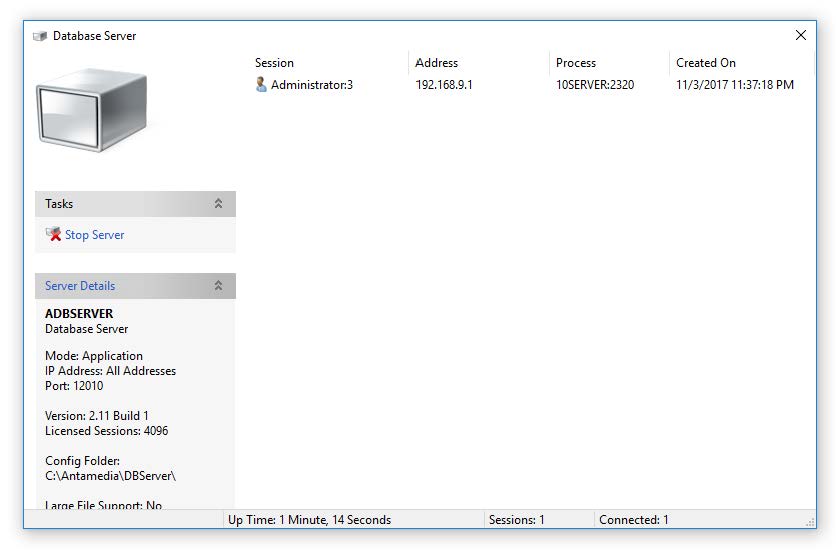 The database server can be installed on the same computer as Antamedia software or some other computer.
The database server can be installed on the same computer as Antamedia software or some other computer.
Please use Windows Task Manager to monitor system resources and CPU usage.
When idle, Antamedia software and Database Server doesn’t show any significant CPU usage. However, with a large number of concurrent users, Antamedia software and Database Server might reach 40-50% of CPU usage.
This is a sign to move Database Server to another computer.
Upon installing Database Server, the installer will start ADBConfigurator (Antamedia Database Configurator) which will perform maintenance, update and add new database tables, stored procedures, triggers, etc.
If you intend to run multiple Hotspots / Cafes and share the accounts between these locations, you will have to install Database Server on a computer with the public IP address (accessible from the Internet).
This way, all Hotspots / Cafes / Kiosks will be able to connect to one Database Server.
