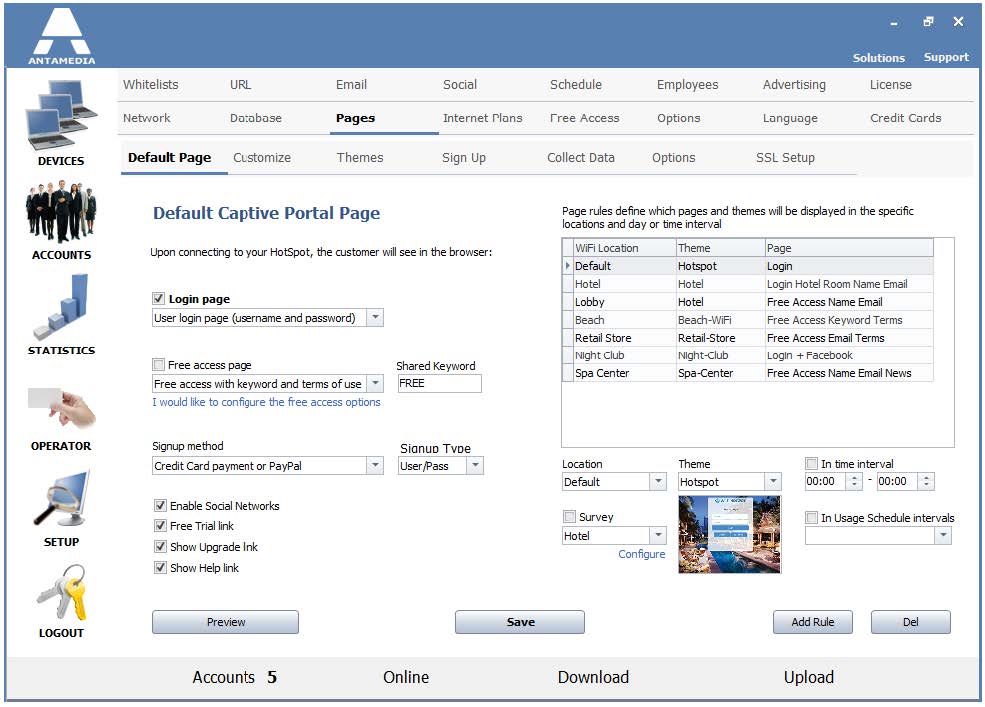Antamedia HotSpot software helps you offer Free WiFi access to customers in your Hotel, Restaurant, Cafe, etc.
Using HotSpot’s Free Access method you can efficiently manage and control WiFi service. You can choose whether users will access the Internet by clicking on a button, entering a shared keyword, or signing up for a free account.
Free users are tracked by MAC address, you can set HotSpot to automatically delete expired free users after a specified time interval.
If you want to re-enable an expired free user immediately, please delete the appropriate MAC address from the Free user’s list on the Accounts page.
To configure Hotspot in free access mode, please follow these steps:
1. Go to HotSpot Setup – Pages – Default page screen and choose Login page with a free trial link or Free access page option
2. Select Free access type and Free signup method if you want to set sign up also
3. Click Save button
4. Configure limits for free users on HotSpot Setup – Free access page (these limits will be applied to Free users without an account and for accounts created with Free SignUp)
5. Click Save button