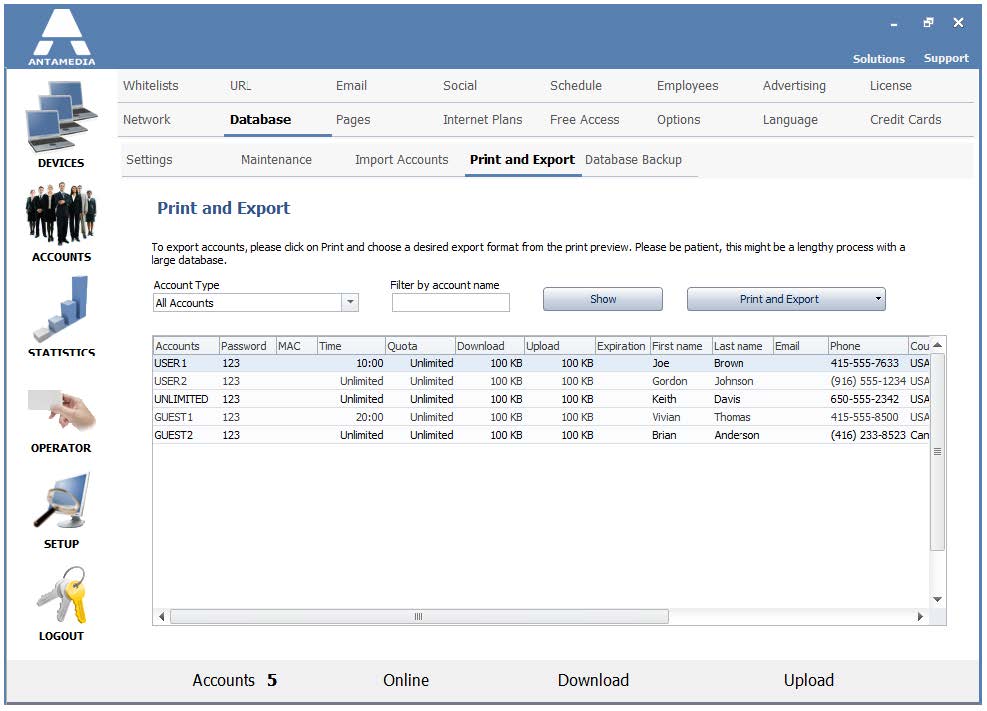Antamedia Hotspot allows you to print the account list or export it to many different file formats (txt, HTML, pdf, CSV, jpeg, etc.).
To print or export the account list, please follow these steps:
1. Open HotSpot Setup – Database – Print and Export page
2. Select account type from the drop-down menu
3. (Optional) Enter the name to filter the account list
4. Click the Show button (account list will appear)
5. Click Print button
6. Print preview will open (this may take some time depending on database size)
7. To export the account list click on the Export icon, choose a file format and click OK
8. To print the list click on the printer icon and click OK in the Print dialog