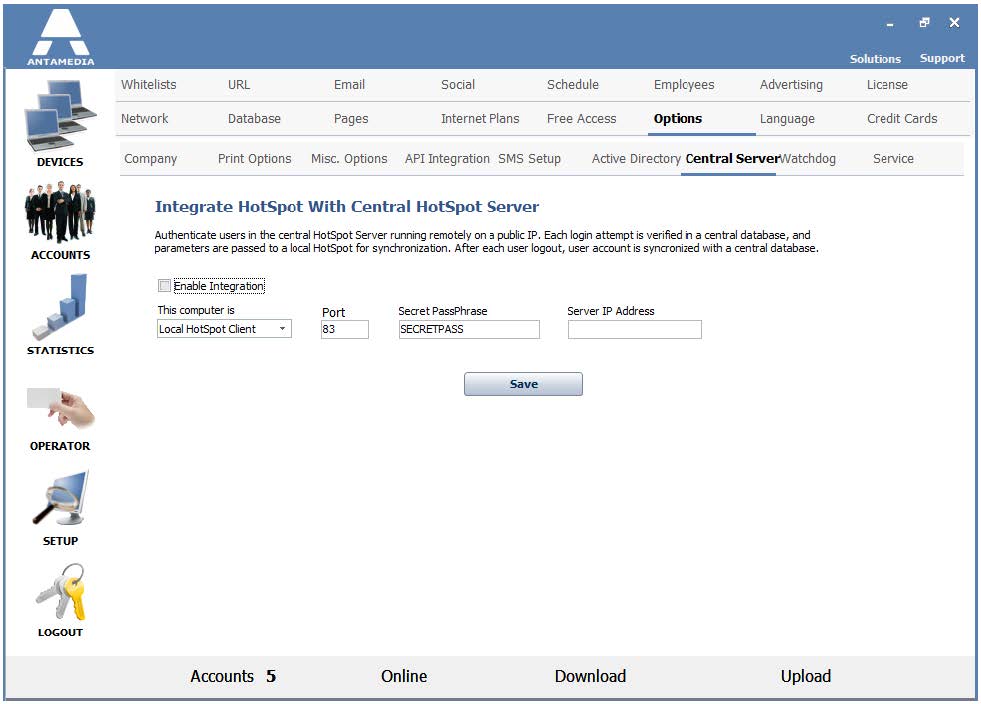Antamedia HotSpot software is the industry-leading HotSpot PC solution that implements centralized WiFi management over high latency systems.
It helps controlling user WiFi Internet access on vessels, oil platforms, rural areas where Internet links may have periodic interruptions or high delays.
This feature can be used to synchronize accounts between the HotSpot (that runs locally) with Central HotSpot Server Database.
How does it work?
It authenticates users in the Central Server running remotely on a public IP.
Each login attempt is verified in a central database and parameters are passed to a local HotSpot for synchronization.
After each user logout, the user account is synchronized with a central database. The feature is especially useful for Satellite Internet companies serving ships or remote locations that need central account management.
The administrator can create and manage all accounts on a Central HotSpot Server.
Account options that can be controlled are:
· Bandwidth Quota Management: Limits amount of data available to each customer
· Speed management: Limits download & upload for each user, with adjustable limits per user
· Controls multiple user devices with a configurable number of devices for each user
· Controls time available for each user
· Uses Internet plans with configurable limits to create desired limits and apply them during new account creation
· Limits daily or monthly available bandwidth quota. Amounts are reset each day/month
To integrate HotSpot with Central HotSpot Server go to HotSpot Setup – Options – Central Server page.
Tick Enable Integration box.
From This computer is a drop-down menu choose Local HotSpot Client or Central HotSpot Server.
Set port, type Server IP address, and Save changes.
Please note, accounts created and stored on the computer where is Central database server will be able to be shared between locations. Refills should be created and used locally on each location.