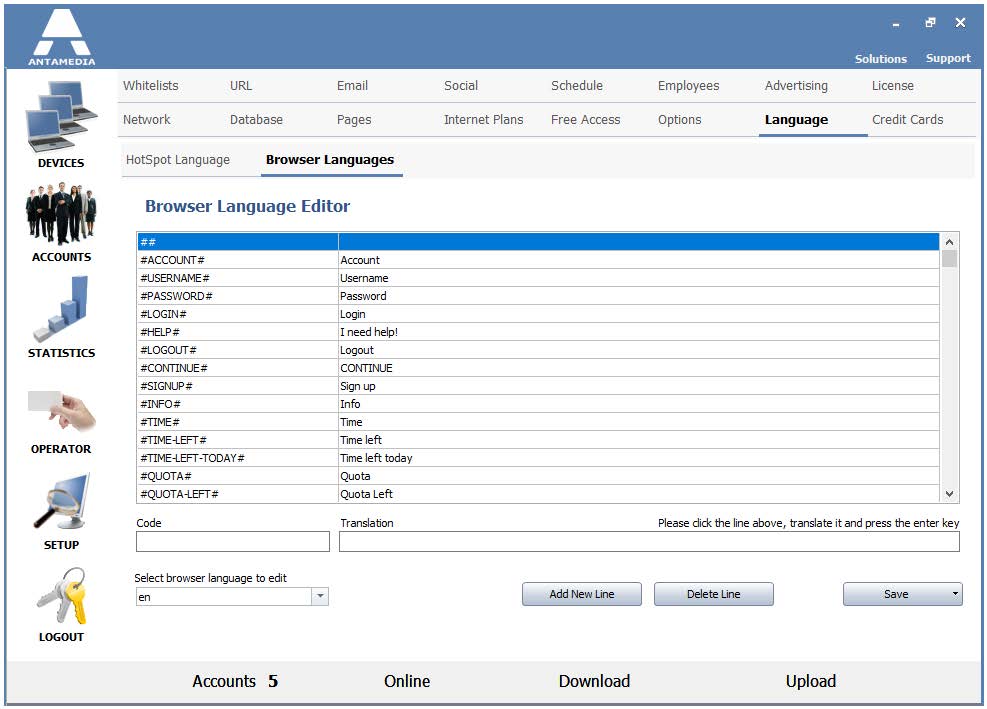The HotSpot software has the ability to automatically translate its web pages (login page, welcome, help, etc.) in real-time, based on the predefined language in the customer browser.
Currently supported languages are English, Germany, Danish, French, Italy, Portuguese, Russian, Turkish, Spanish, and Srpski.
You can easily create a new translation or modify existing using these steps:
1. Go to HotSpot Setup – Language – Browser Language page
2. Click on a line you wish to modify and type a new text in the Translation field
3. Press Enter key and the new line will be stored
4. Repeat the steps 2-4 for all the sentences you want to translate
5a. If you want to modify language file, click the Save button
5b. If you want to create a new translation, click on the arrow beside the Save button and select Save as a new language
6. Type the ISO abbreviation for language and press Ok button in the dialog