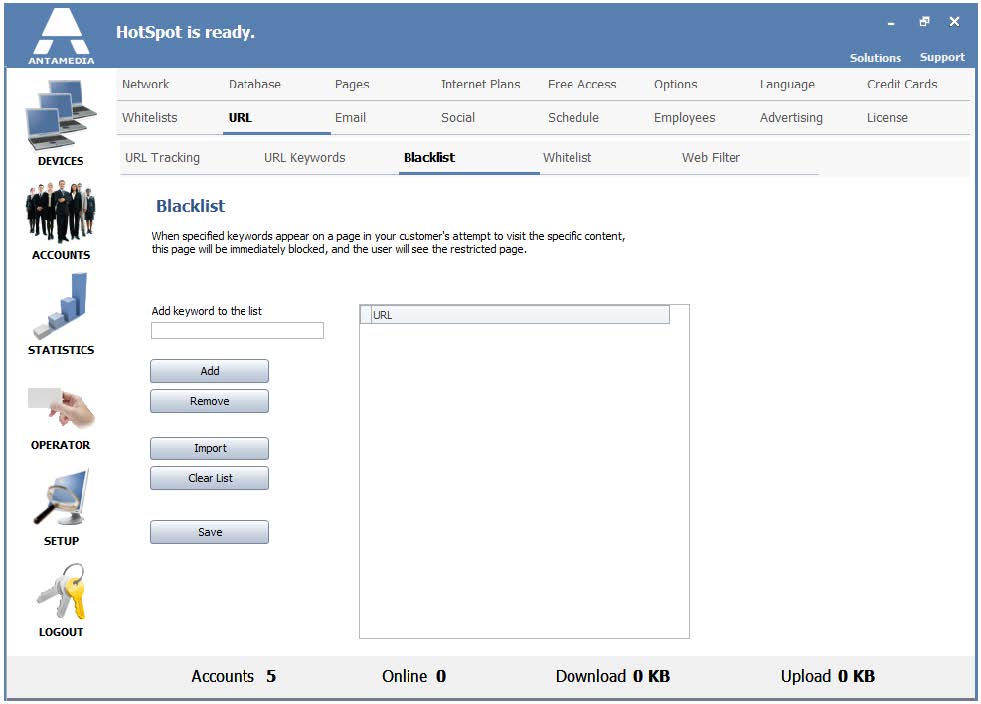HotSpot URL Blacklist feature helps you to block access to web pages that contain specified keywords.
When a specified keyword appears in the URL address which your customer tries to visits, access to that web page will be automatically blocked.
Customers will get a warning message that access is restricted by HotSpot.
To add a keyword, please type it in Add keyword to list and press Add button.
To remove the keyword from the list, please select it from the list using the left mouse click and press the Remove button.
When you finish, please press the Save button.