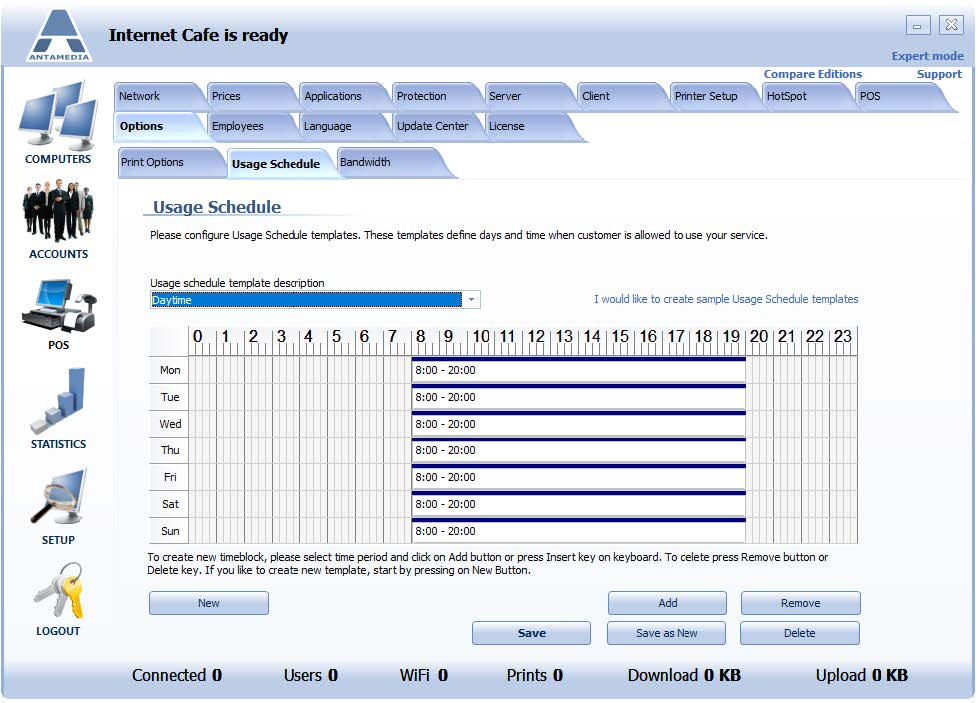Internet Cafe Usage schedule feature helps you to define when customers are allowed to use your services.
Using a graphical interface you can draw the blocks which define the time intervals when your services can be used.
The graphical grid is displayed like daytime hours on one axis and days in a week (Monday to Sunday) on the other axis.
This provides full control over the whole week. Blocks are displayed in 15-minute steps.
To create a new time block, please select a time period and click on Add button or press the Insert key on a keyboard.
To delete the time block, please press Remove button or Delete key on the keyboard.
If you like to create a new template, you can start by pressing the New button.
To store template changes, please use the Save button.
To save new template use Save As New button and specify template name.
Use the Delete button to delete usage schedule template from the database. You can move the block by pressing and holding the left mouse button on the top blue bar.
Once you configure all the templates, you can assign them to the desired accounts.
To do this, please click on the account and go to Expiry & Limits page.
Enable the usage schedule for that account and choose a template.
Press Save Changes button.
From that moment, a customer may login and use your services only in time periods defined by the assigned usage schedule.
For example, if the customer may login from 8 AM to 8 PM, login will be possible within that interval, and if logged in, a customer will be automatically logged out at 8 PM.
Default usage schedule templates that come which comes with the software include Daytime, NightTime, Happy hour, Weekend only, Business days, etc.
You can use it or modify it depending on your needs.