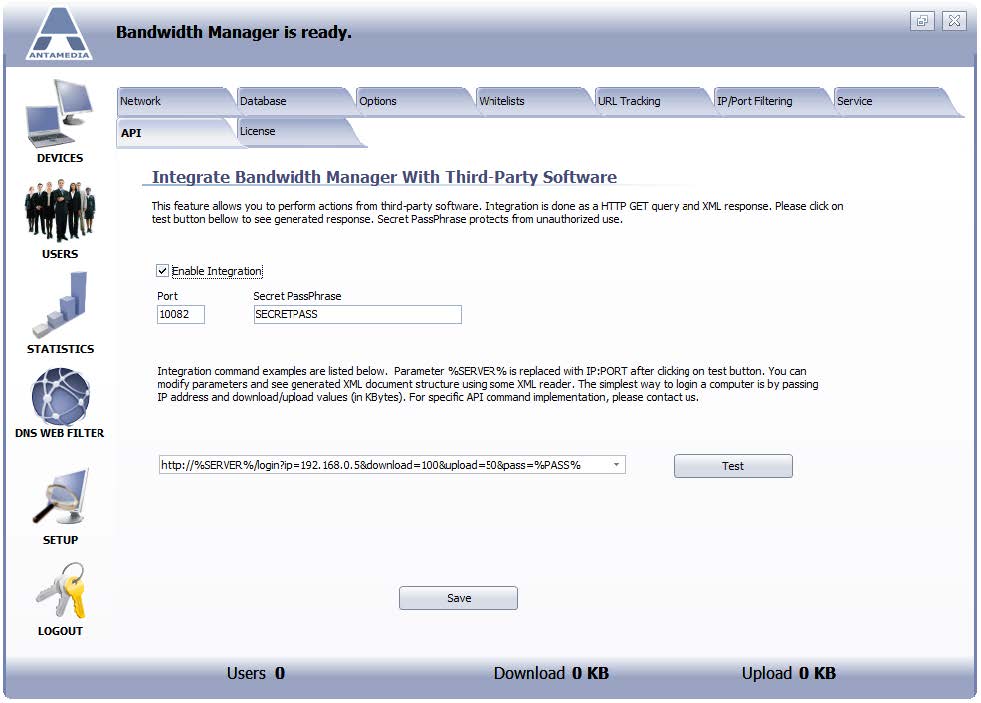Antamedia Bandwidth Manager can be easily integrated with the third-party software.
This feature is located at Bandwidth Manager Setup – API page.
Integration is done as an HTTP GET query and XML response which offer very short integration time. This feature allows you to perform actions in Bandwidth Manager from third-party software, such as user login, logout or user creation.
To put it simply, it works this way:
1. Your software should send a formatted query similar to URL you type in the browser to see certain web page
2. Our software gets this query, parse it and execute the actions
3. Our software generates XML response with details and return it to your software
4. Your software parse XML and process the data
To activate this feature please Enable Integration, specify the port (1082 by default), and Secret PassPhrase.
Purpose of the PassPhrase is to protect from unauthorized usage while allowing you to use integration commands from different IP addresses.
The time is displayed in seconds, Quota, Download, Upload are in kilobytes.
Other fields with 0 and 1 represent false and true.