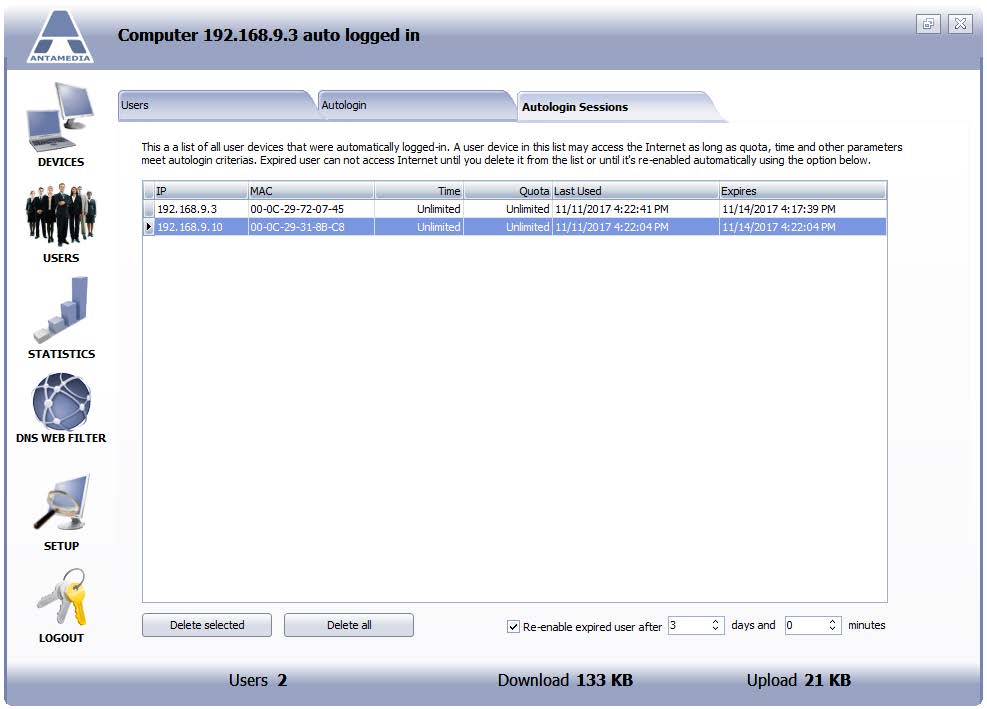From the Bandwidth Manager – Users – Autologin Sessions panel you can see a list of all user devices that were automatically logged-in.
A user device in this list may access the Internet as long quota, time or some other parameters meet autologin criteria.
The expired user cannot access the Internet until you delete it from the list or until it’s re-enabled automatically using the options below.
Delete – Selected Delete selected autologin user from the list.
Delete all – Delete all autologin users from the list.
Re-enable expired user after _ days and _ minutes – Specify after how much time expired user will be automatically enabled.