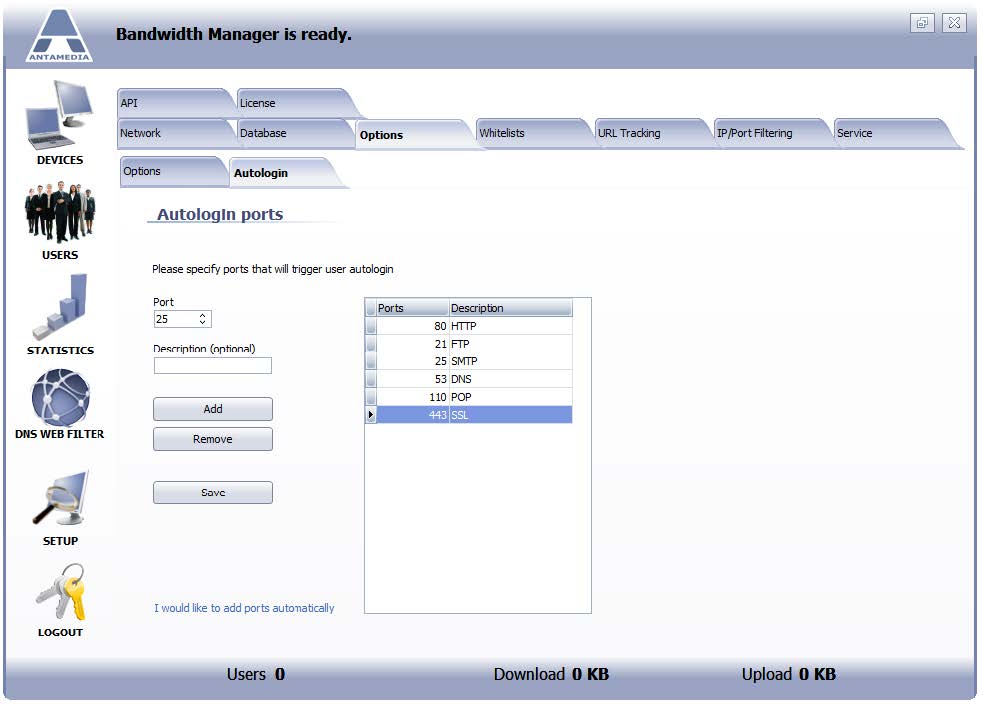Autologin option is used to allow Internet usage for specified computers based on IP and MAC address, VOIP, etc.
Autologin will be activated automatically when the computer tries to access the Internet through the Bandwidth Manager server.
Under the Bandwidth Manager Setup – Options – Autologin tab specify ports that will trigger user autologin.
Tick Enable Autologin option on Users – Autologin tab to allow autologin.
Bandwidth Manager software restart is required after enabling or disabling autologin feature