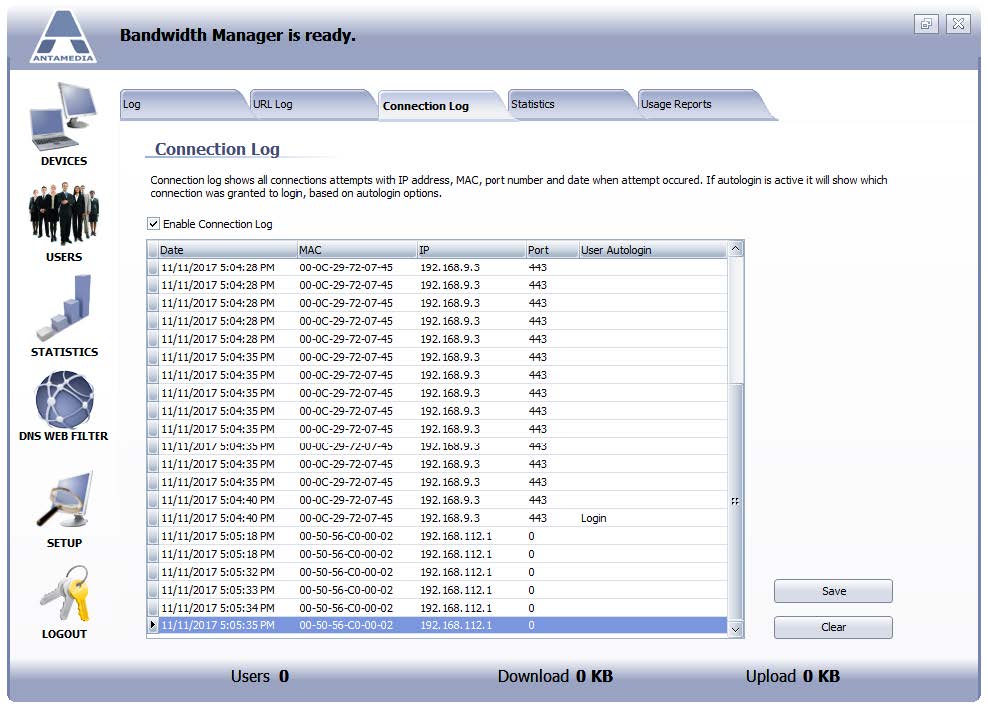Connection log shows all the connection attempts to your Bandwidth Manager which can give you a real-time report who is trying to login to your network.
It is a powerful tool which shows IP and MAC address and the port which remote computer is trying to access, it also shows successful logins list with details such as time, user’s IP, the language of the client browser, user’s device type and initial URL accessed during login.
This log can be used to monitor your network, to detect if any hacking attempts are in progress, to identify a reason when a customer is having a problem to login.
In the case when the Autologin feature is enabled, the connection log will show which connection was granted to login automatically, based on autologin settings.
To activate this feature, please Enable Connection Log.