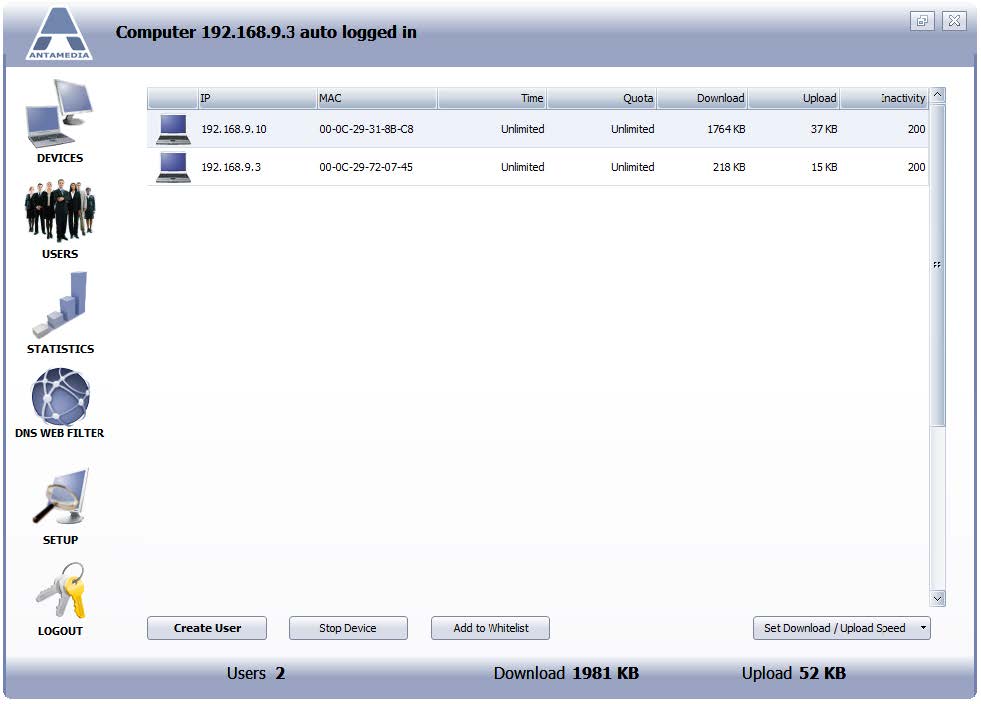Bandwidth Manager user will be disconnected from the Internet automatically when time or bandwidth quota expires.
If you enable option Inactivity timeout from Setup – Network page, the session will be automatically closed and user disconnected after a specified time period.
How to manually stop connected user?
User connection can be stopped using the following steps:
• Open Bandwidth Manager – Devices page
• Click on the desired user (computer) with the right mouse button
• Click Stop User in the pop-up menu