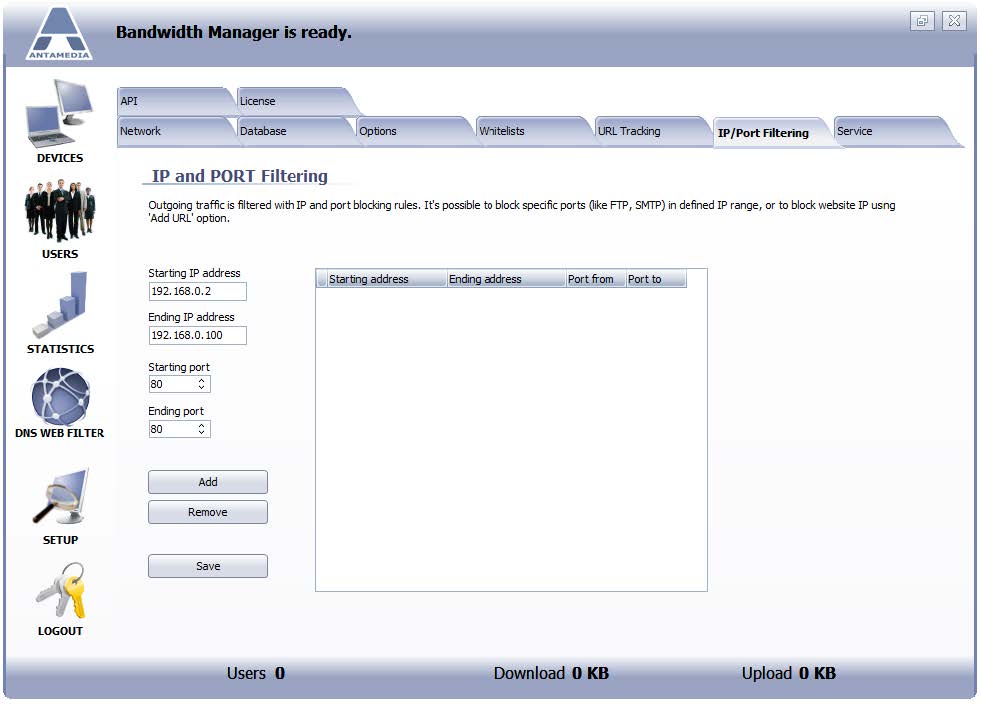Outgoing traffic is filtered with IP and blocking rules.
The option can be used to limit only specific services, like limit FTP or email usage, or to disable complete access to an IP range.
For example, disable IP addresses 10.0.0.10 to 10.0.100.100 and port range 10-100.
To block access to some FTP server or SMTP you can define IP and port range.
Define Starting IP address, Ending IP address, Starting port and Ending port.
Use the Add button to add IP/Port rule to the list.
To remove a specified rule from the list select it with a left mouse click and press the Remove button.
When you finish, press the Save button.