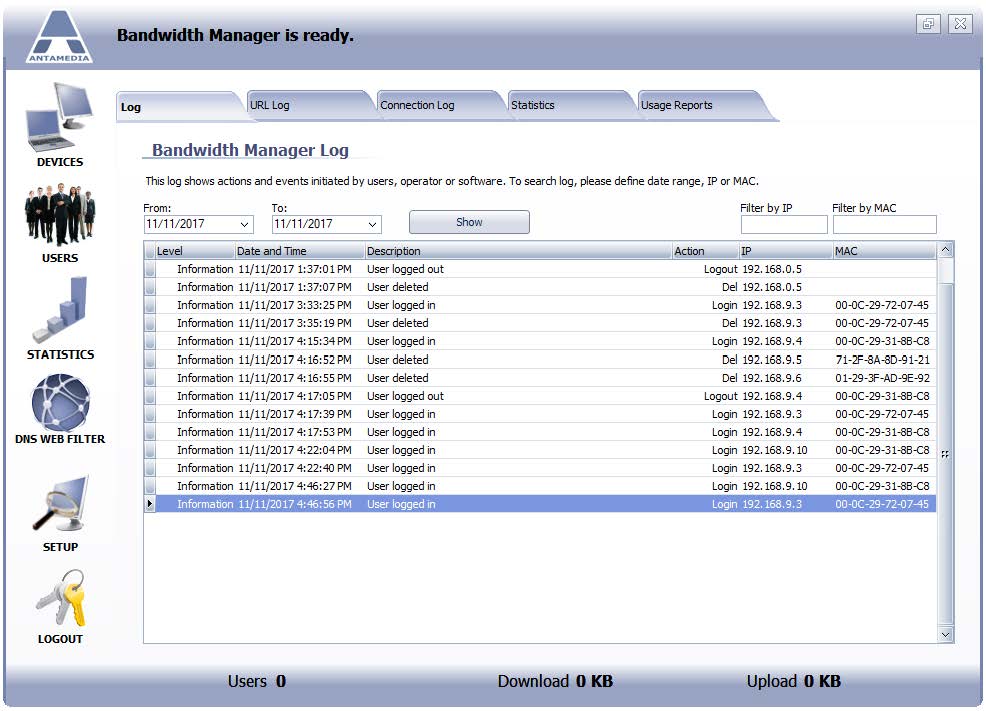Bandwidth Manager Log shows actions and events initiated by Bandwidth Manager users, operator or software.
The log shows the following details:
• Level (Information, Warning, System Error)
• Date and Time
• Description
• Action (Login, Logout)
• IP and MAC
To display all the log items for the specified time period, please select the starting and ending date in the From and To fields and press the Show button.
If you like to show log for a specific computer, please enter its account, IP or MAC address and press Show button.