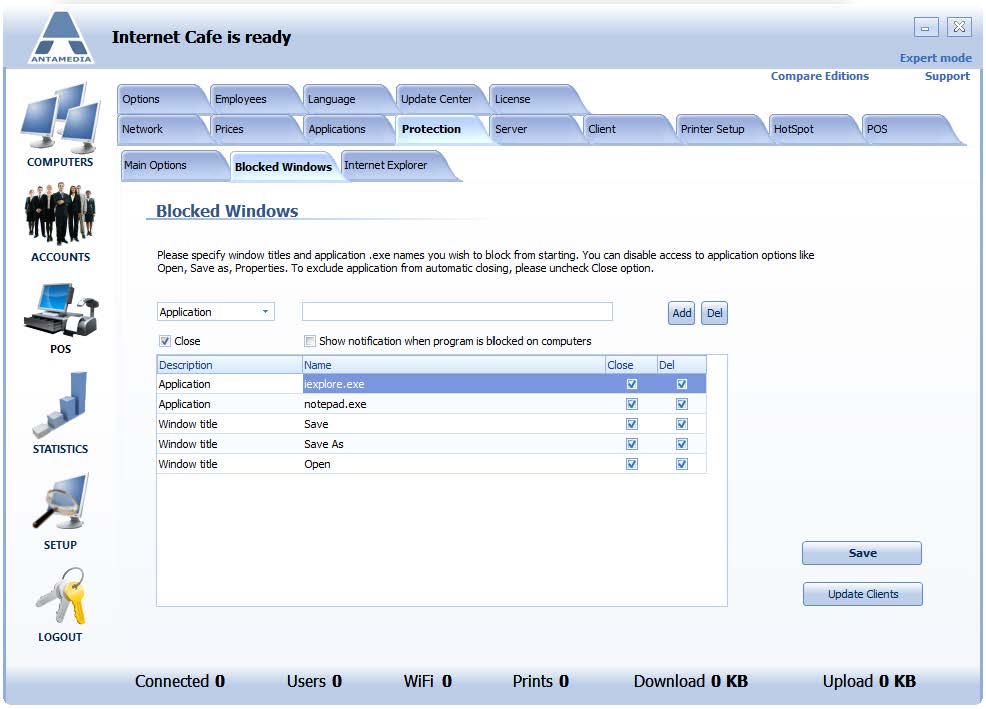Blocked Windows feature is used to disable programs and windows operations on client computers.
It can be also used to allow listed programs to remain running when the customer session ends if the Close active programs box is checked on the Main Options page.
To define a program executable that should be blocked, please select Application from the drop-down list and type (or cut and paste) the exact name of the “.exe” file, for example, iexplore.exe or winword.exe.
Click the Add button to store it in the list.
If you need to remove an application from the list click the application and click the Del button.
If you wish to specify that this program should not be closed, please uncheck the close box. This option helps you define exceptions if you are using Close active programs option in the Main Options page.
Another method for defining blocked applications is based on the text which appears in a title (top left of the program).
Please choose Windows title from the drop-down menu and then type the keyword which appears in the title.
Click the Save and Update Clients buttons when you are finished with this section.