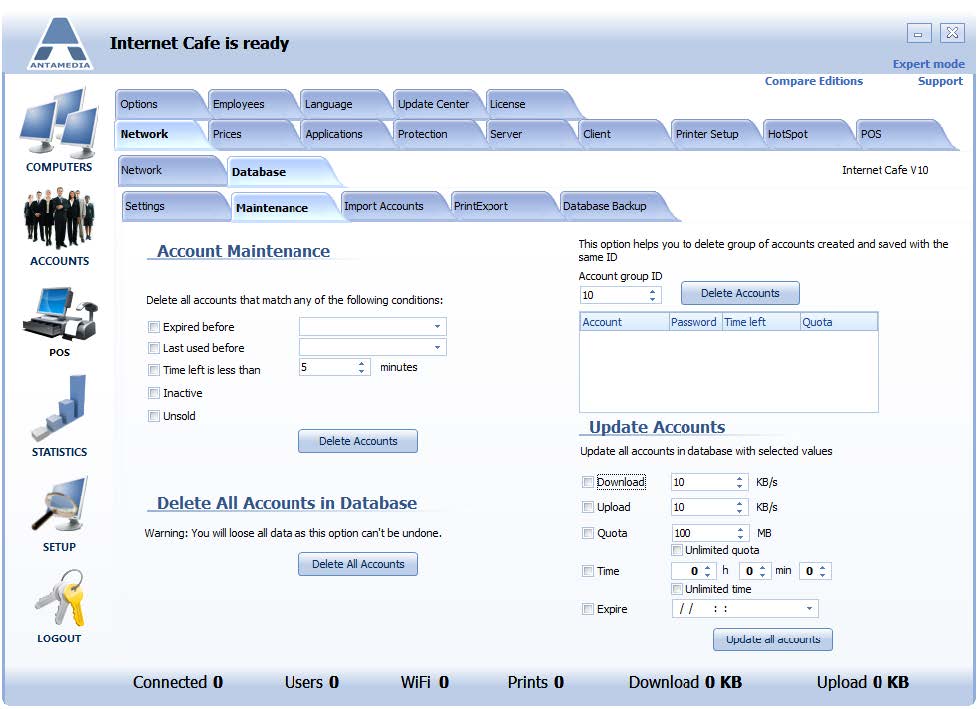Everyday Internet Cafe activity increases database size.
Although Internet Cafe can handle millions of records easily, it might be a good idea to perform maintenance on a regular basis.
With the default Internet Cafe setting, all accounts are displayed after clicking on the ACCOUNTS button.
A large database with many old and expired accounts might slow down the software.
Account maintenance can help you keep the database fresh and speed up the display of the accounts.
Account maintenance options available in the Cafe Server – Setup – Database – Maintenance page are:
Expired Before – Use it to delete the accounts which expired before the specified date
Last used before – Delete old accounts that have not been lately used
Time left less than – Use it to delete accounts with few minutes left time. Please specify the time interval in minutes
Inactive – Delete all deactivated accounts
Unsold – Delete the account that is generated with Sell Later option enabled, but not
sold yet
After selecting the desired options, please click on Delete accounts to delete the accounts from the database.
In case that you want to remove all accounts from the database at the same time, press the Delete All Accounts button.
No matter how careful you are, there are cases when you as Administrator or Operator create a bunch of accounts using wrong pricing plan or wrong Prefix and those accounts should be removed from Database. Best way to do it is to delete the whole set of accounts using Generate ID used for account creation.
Find a set of accounts using Account group ID and press Delete Accounts button.
Update account option is used to update all the accounts in the database with specified values.
Download – Update all the accounts with a specified download rate
Upload – Update all the accounts with a specified upload rate
Quota – Update all the accounts with specified bandwidth quota
Unlimited quota – Enable Unlimited quota option for all accounts
Time – Specify the same left time for all accounts
Unlimited time – Enable Unlimited access time for all accounts
Expire Date – Specify expire date for all accounts
Please select desired options and click on Update all accounts button to perform the update.
Please be careful with these options since deleted accounts can not be restored.