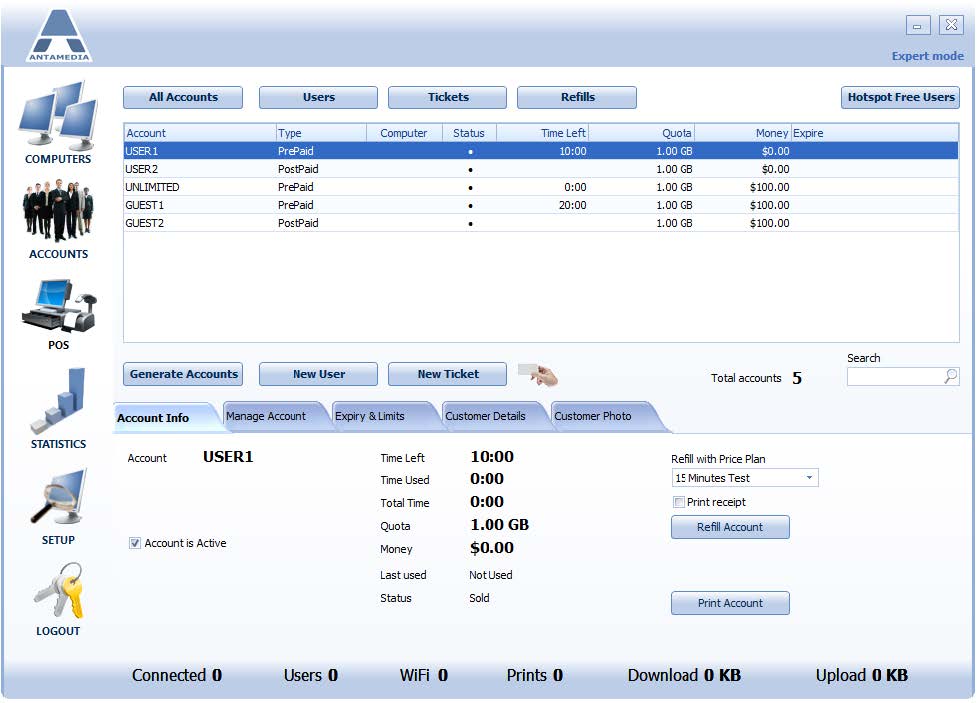The Account Info tab show all basic information for the selected account in the list.
From this tab, you can see the most important account details and to top-up account using option Refill account with a pricing plan.
Account Info tab shows the following details:
• Account – Show Account username
• Account is Active – Show does Account is Active or not
• Time left – Shows remaining time for computer usage.
• Time used – Shows previously used time
• Total Time – Shows total used time for account
• Quota – Shows quota on the account
• Money – Shows money balance on the account
• Last Used – Shows information when the account is used last time
• Status – Show status of the account
• Refill with Price Plan – Select Pricing Plan with which account will be refilled
• Print receipt – Choose this option to print a receipt after refiling the account with the Pricing Plan
• Refill Account – Press on this button to refill account with selected Pricing Plan
• Print Account – Press on this button to print account details