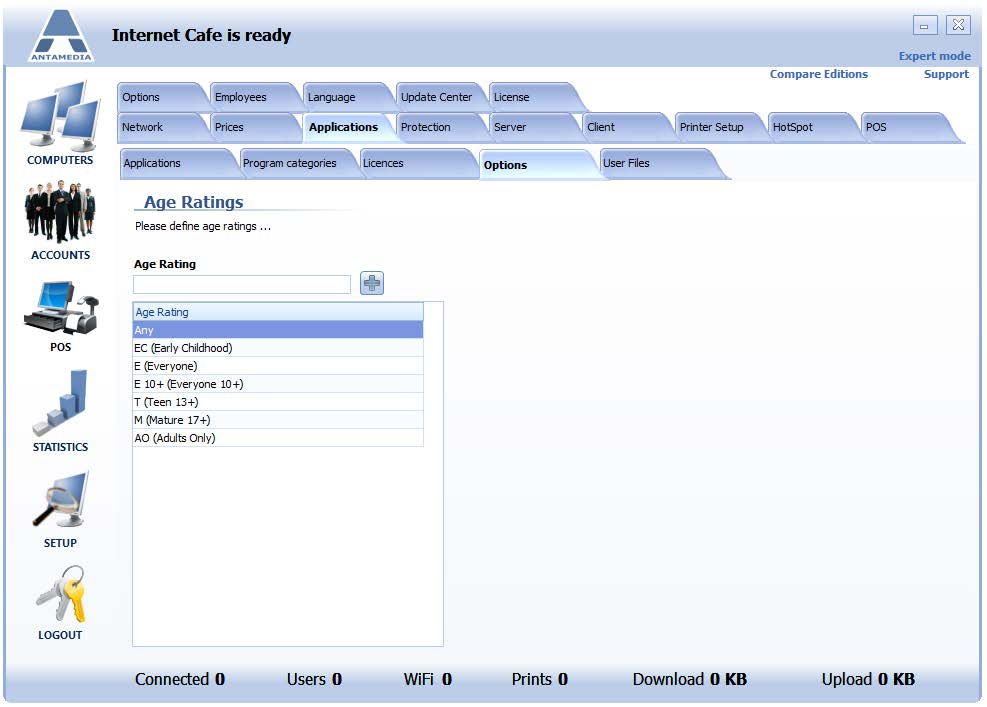The Age Rating systems give users an idea of the suitability of a video game for children or adults.
Antamedia Internet Cafe Age Rating option uses default ESRB types.
The Entertainment Software Rating Board (ESRB) assigns age and content ratings for video games and apps indicating the appropriate age group and content that is in the game. The ESRB enforces video game advertising guidelines and helps ensure responsible privacy practices for the video game industry.
You have the possibility to create your own age rating types or modify existing ones.
To create a new age rating type follow these steps:
– Open Cafe Server – Setup – Applications – Options page
– Enter age type name
– Click + button
To modify rating type:
– Select rating type from the list
– Enter new rating type name
– Click the pencil button
To delete the rating type, select an item in the list and click the X button.