On the first Internet Cafe software start, the Administrator password is not configured.
To protect Cafe Client software from unauthorized use, it is recommended to set the Administrator password.
Login to the Client computer to access the Client setup menu.
You can login to the Internet Cafe Client computer using ADMIN as username, the password is blank.
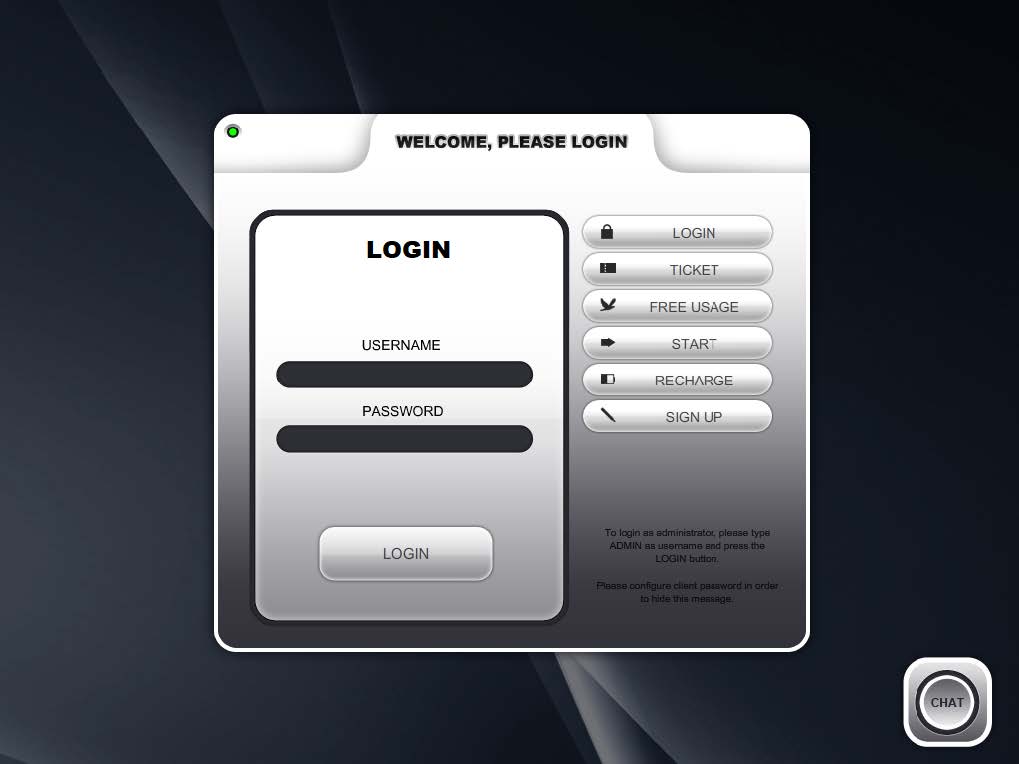
Set the Client password, press Save & Connect button.
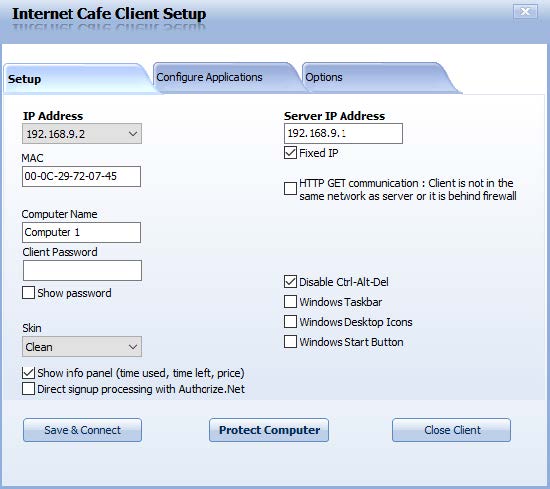
Another way to configure client Administrator password is from the Internet Cafe Server Setup – Employees – Admin password tab.
Set new ‘Client Administrator password’ and Save settings.
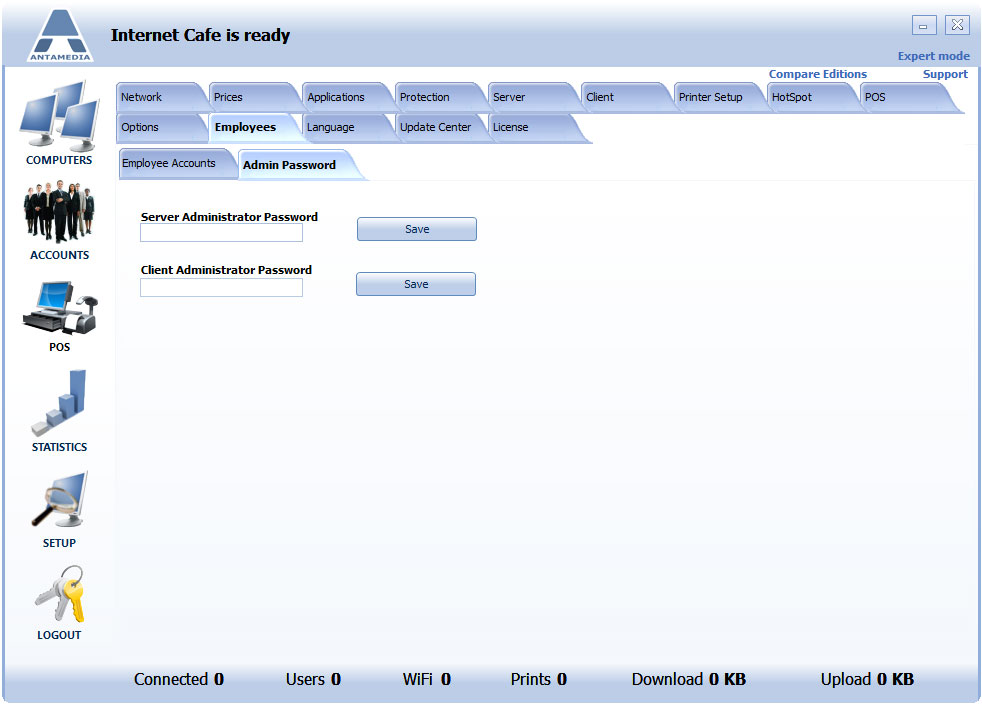
On the next login to the Internet Cafe Client software type ADMIN as username and new configured password.
Please note, all Internet Cafe Client computers must be connected to the Internet Cafe server when you set the Cafe Client Admin password.
