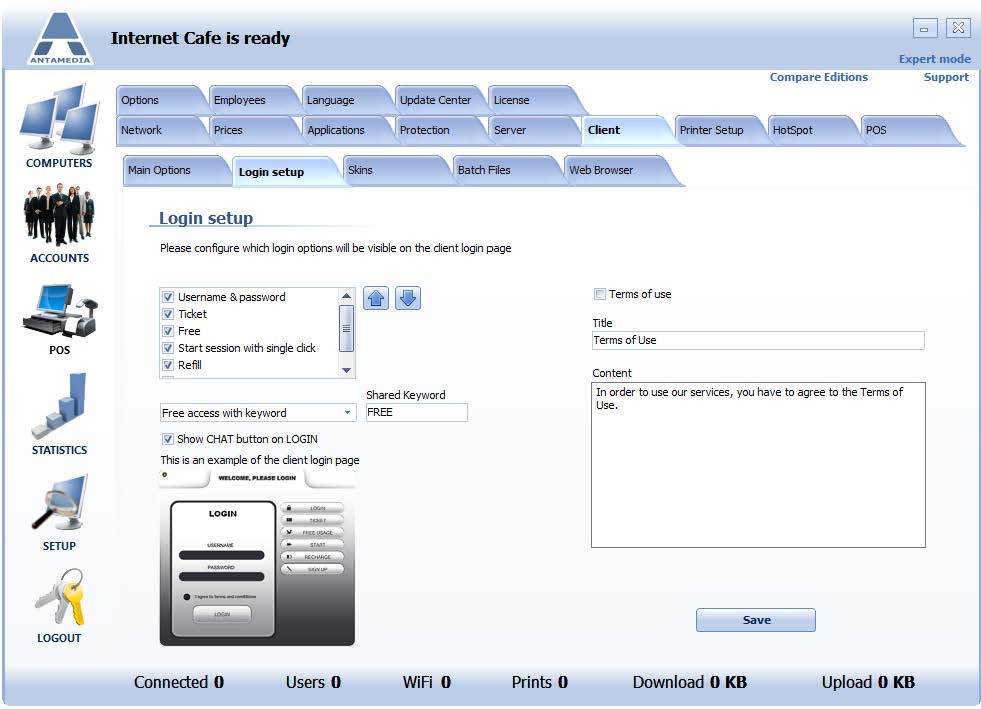This page contains options for the client login screen, it is located on the Cafe Server Setup – Client – Login Setup tab.
To configure the login screen, please follow these steps:
1. Choose which options will be visible on the login screen, order them using arrow buttons
2. If you want to provide free access, choose free access method and keyword if needed
3. Set visibility for Chat button on the login screen
4. Check Terms of use option to force customers to agree with your usage policy (you can edit policy text in the text area)
5. Click Save button