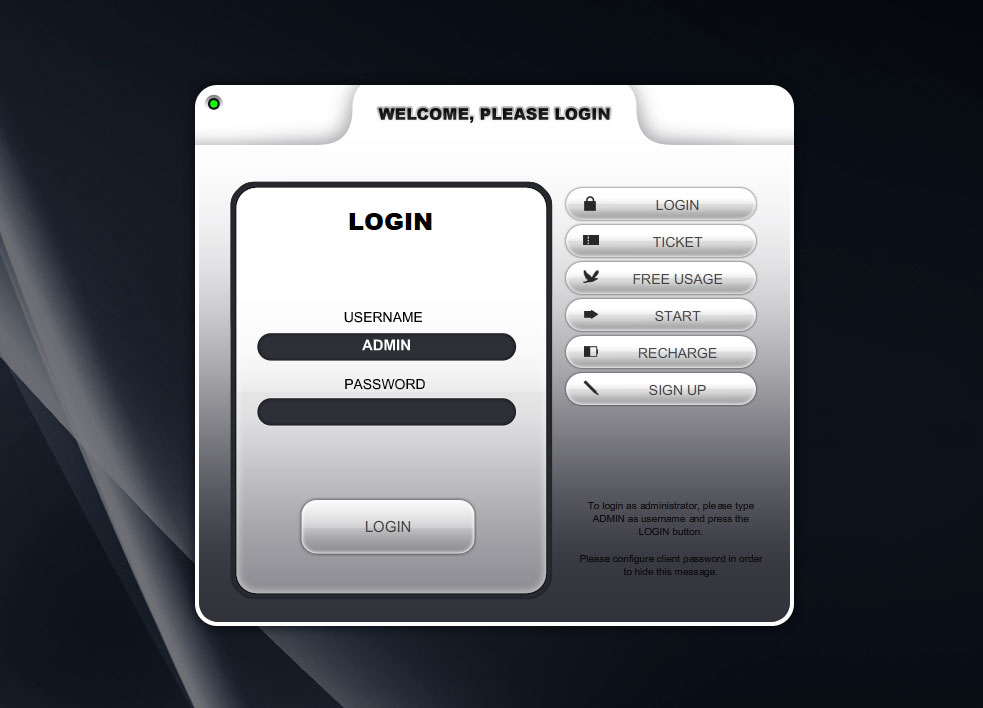Internet Cafe software is automatically started with Windows.
Internet Cafe Client protection mask protects the Client’s computer from unwanted use.
Protection mask contains username and password fields for user accounts login.
The same field can be used for Administrator login and access to Internet Cafe Client software Setup pages.
To login as Administrator and open client software in setup mode type ADMIN as username and press Login.
If the client password is already configured type ADMIN as username and client password.
Another way to start an Internet Cafe Client in setup mode is from the Internet Cafe Server computer.
From Server – Computers panel click the right mouse button on the client computer icon and from the new pop-up menu select Setup Client.
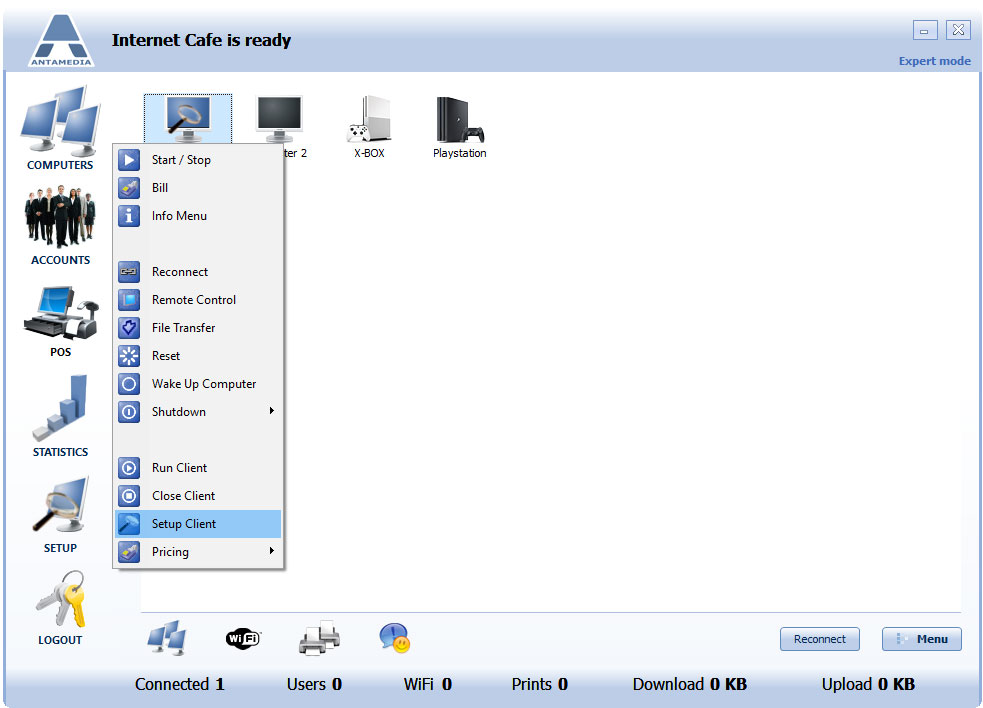
This way you will automatically open Setup mode on Internet Cafe Client.