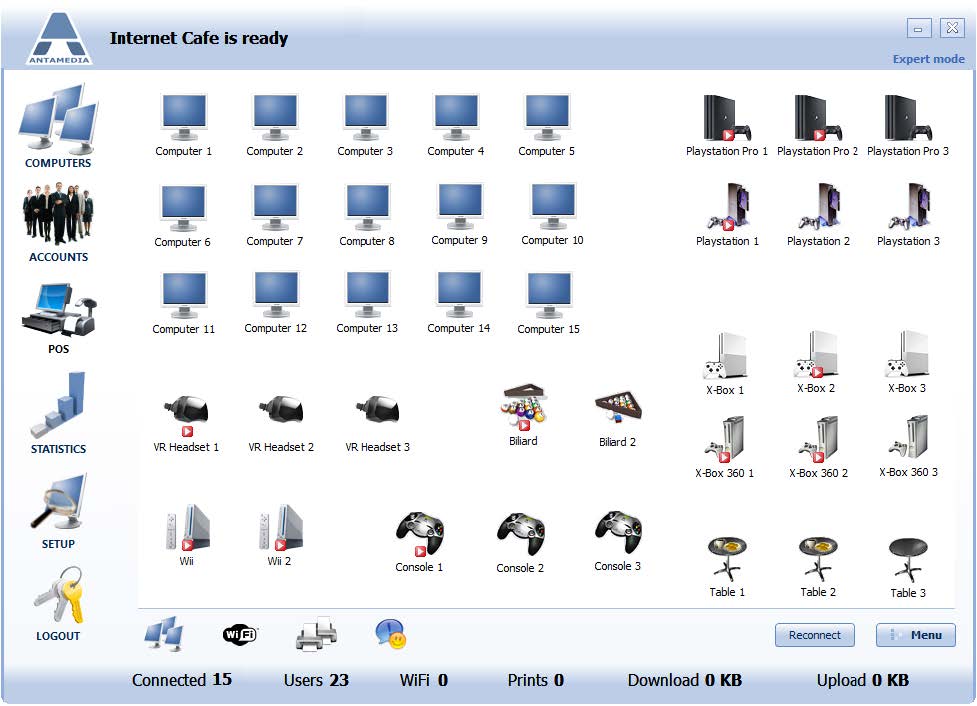Computers panel shows the icons of all configured devices that you wish to control: computers, laptops, PlayStation, Xbox and other consoles, tables, TVs and manual timers.
Computer icons are displayed with appropriate session status (logged in as a user, logged in with a ticket, logged out, and awaiting payment, maintenance, etc.).
On the top status bar, the software displays important messages like users log in and logout, incorrect login attempts, online payments, etc, so you can always see what is happening with your business.
Customers can start a session without operator assistance, by logging in with a ticket, username, and password, clicking on a button, or entering a shared keyword for free usage. There are many combinations of possible login methods including scheduling time intervals when free usage is allowed.
We had your needs in mind designing the software, so you can get the most value from it.