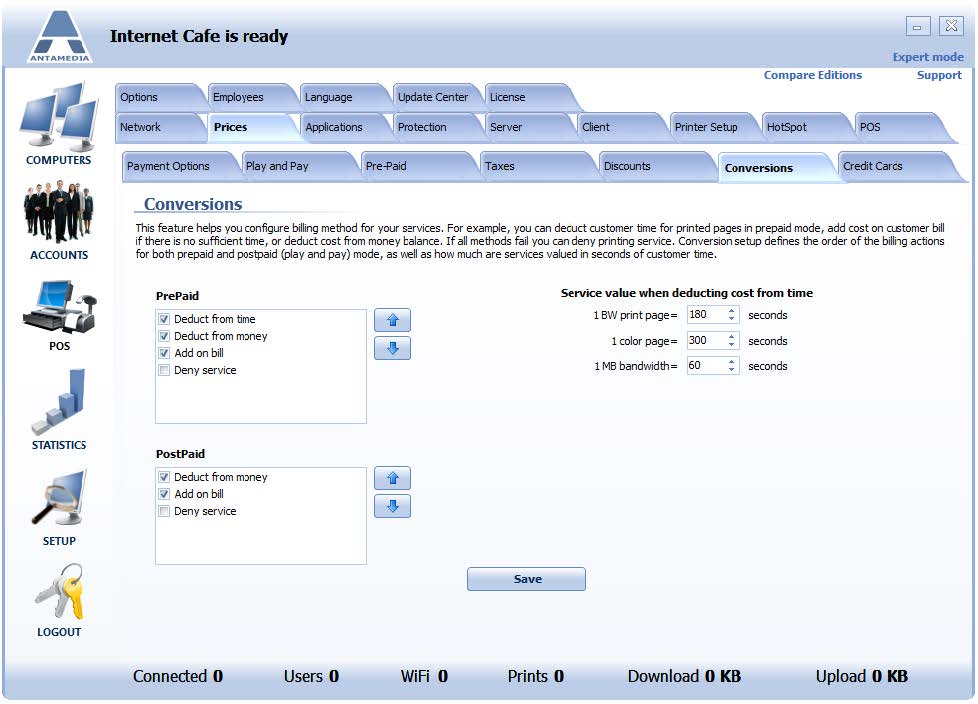This feature helps you configure the billing method for your services.
For example, you can deduct customer time for printed pages in prepaid mode, add cost on a customer bill if there is not sufficient time, or deduct a cost from the money balance. If all methods fail you can deny printing service.
Conversion setup defines the order of the billing actions for both prepaid and postpaid (play and pay) mode, as well as how much are services valued in seconds of customer time.
Conversion services that can be configured for time deduction are a black and white printed page, color printed page, phone minute and megabyte of data transfer. For example, when a customer logs in with a prepaid account which has 10 hours time, and prints 10 pages valued as 1 page = 30 sec, customer time will be deducted for 5 minutes.
To configure this feature, please follow these steps:
1. Open Cafe Server – Setup – Prices – Conversions page
2. Choose which methods will be used for billing for both prepaid and postpaid
3. Define how much are services valued in seconds of computer usage time
4. Click Save button
Conversion can be configured separately for Prepaid and Postpaid (Play and Pay) mode.
To configure it, please go to Cafe Server Setup – Prices – Conversions page and select actions in the desired order for each mode:
Prepaid: Deduct from time, Deduct from money, Add to the bill, Deny service.
Postpaid: Deduct from money, Add to the bill, Deny service.
Click the Save button when you finish.