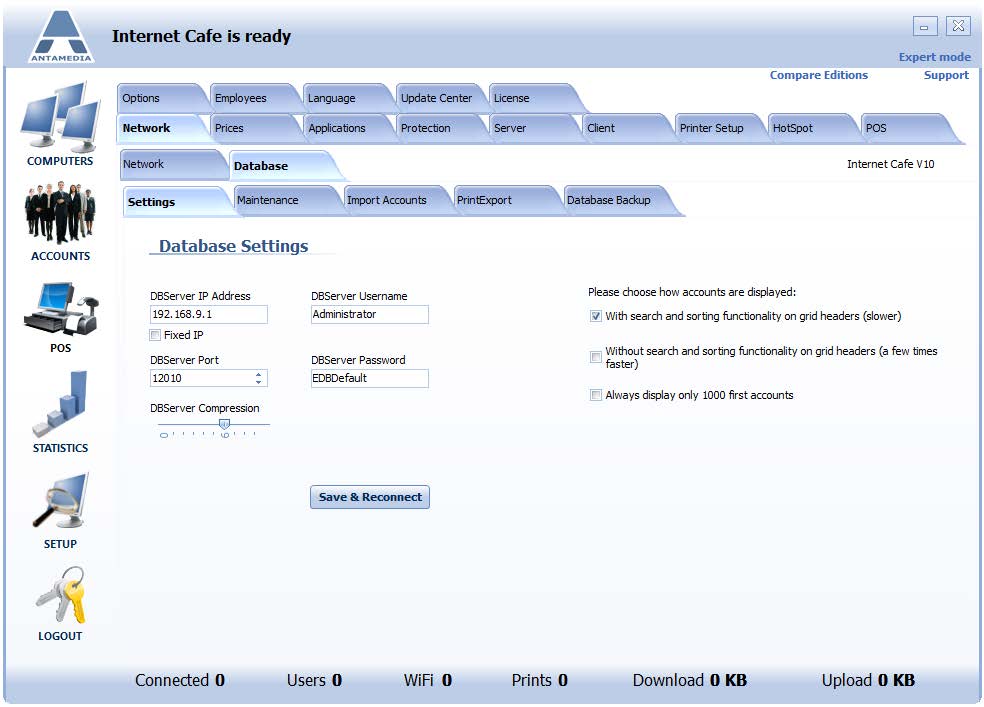On the first run of Antamedia Internet Cafe, Setup Wizard will configure the Database Server IP address, and you will not need to modify anything on this page.
If you have installed a Database Server on another computer, please configure the correct IP address.
Database settings page contains the following options:
DBServer IP Address – IP address of the computer where Database Server has been
installed. This IP is usually the same as Internet Cafe IP address or it uses localhost IP address 127.0.0.1
DBServer Port – Port used by Database Server. The default port is 12010*.
DBServer Username – Database Server username. Default username is Administrator*.
DBServer Password – Database Server Password. The default password is EDBDefault*
DBServer Compression – If Internet Cafe is connected to the Database Server through the Internet it is recommended to use higher compression to get a faster response from the database. When running on the same computer, the default compression setting (6) is recommended.
Save & Reconnect – Save settings and reconnect software to the Database Server
With search and sorting functionality on grid headers – With this option enabled you to have the ability to sort accounts (per name, IP, time, etc). If you are using a computer with slower CPU and Ram memory, it is recommended not to use this option.
Without search and sorting functionality on grid headers – With disabled account sorting, Internet Cafe will display accounts much faster and get overall better performance. It is recommended to select this option.
Always display only 1000 first accounts – If you have a large database and experience a slow display of accounts when clicking on ACCOUNTS button, please consider using this option. It will significantly speed up database display on screen as only first 1000 accounts from the result set will be displayed.
*Please note that the default port, username, and password can be changed in the Database Server configuration menu.