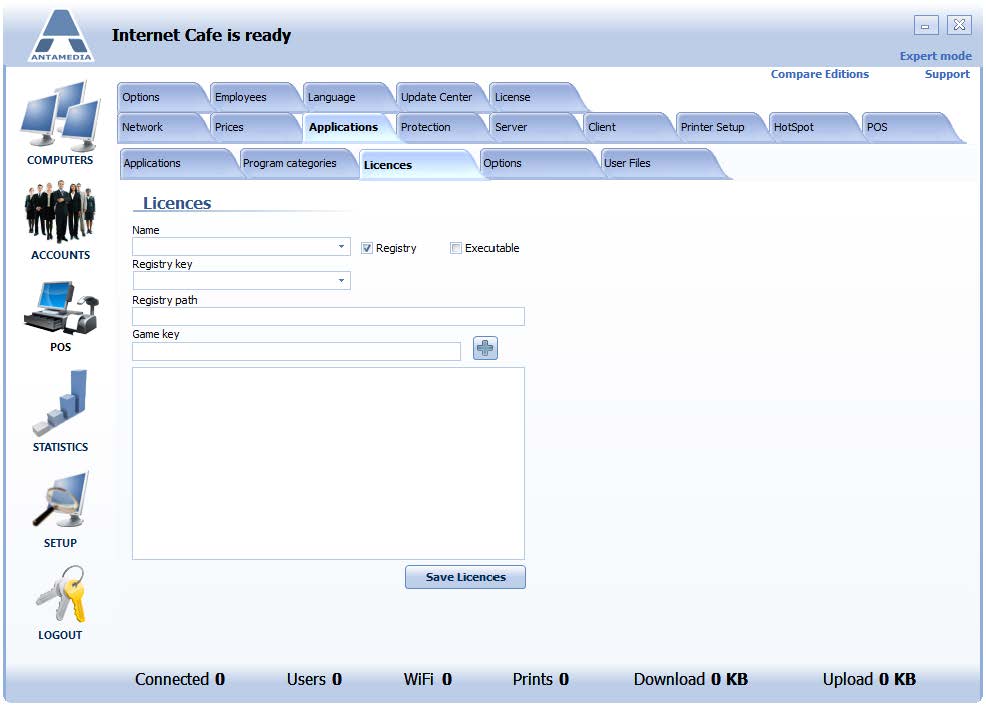Antamedia Internet Cafe License feature helps save on games or program license costs.
It allows deploying licenses you own by dynamically distributing licenses on your computers where those licenses are required.
When a customer starts a game, software checks if one license is available from those you stored on the server, and then temporary reserves it for this customer.
After the customer ends the game, the license is freed again and made available for other customers.
To use this feature, you have to configure application names in Internet Cafe Server Setup – Applications – Licenses page.
In order to configure available licenses, please follow these steps:
1. Select the application from the drop-down list
2. Choose between Registry or Executable based license
3. Select Registry Key and enter Registry path where the key will be stored in case of Registry-based applications, or Executable path and arguments in case of Executable based license
4. Enter the game key which is used to register application
5. Press + button to add a license, X to delete it from the list
6. Press Save Licenses button