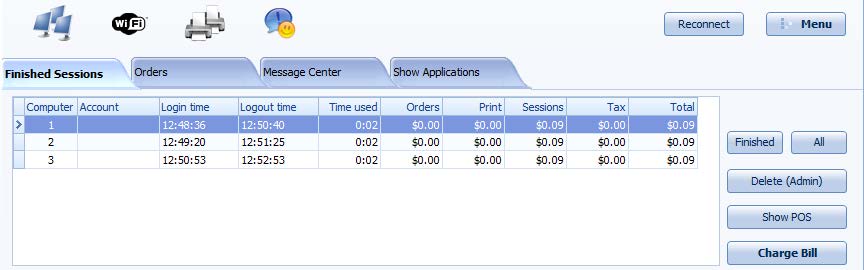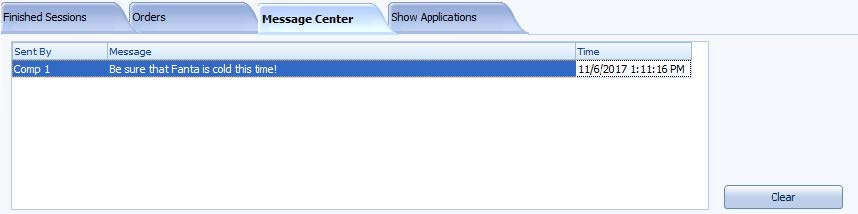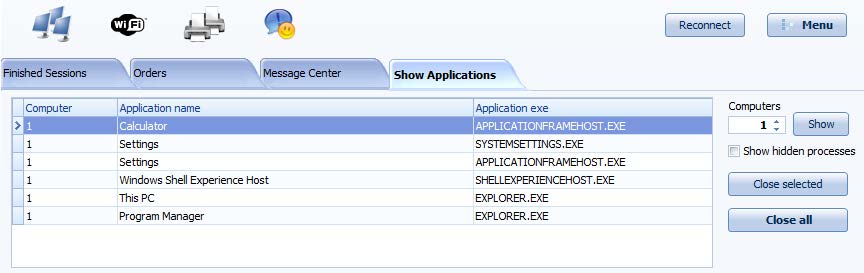There are four sub-pages on the main screen that is opened by clicking the Menu button: finished sessions, orders, message center, and show applications.
Finished sessions
The Finished sessions sub-page contains a list that can show all sessions or finished sessions only.
Each entry shows details about a session like a computer name, user account, login and logout time, prices, etc.
By clicking on Delete(Admin) button, the administrator can delete a session that is not paid for (the session will not be counted in statistics).
From this sub-page POS screen for a selected computer can be opened and bill charged.
Orders
A list of orders can be viewed in the Orders sub-page with details like order time, computer name, IP address, user and ordered items.
Order can be added to the bill or canceled from here.
Message Center
Customers messages can be seen from Message Center.
This way Operator can follow the conversation between guests and see messages which are not sent directly to Operator.
Show Applications
The operator can see running applications on clients in Show Applications sub-page.
If needed, the operator can close applications from this page.
The bottom status line shows the number of connected computers, number of logged-in users, number of WiFi connections, number of paused print jobs, current total download and upload rate represented in KB/sec.
These values are continuously updated.