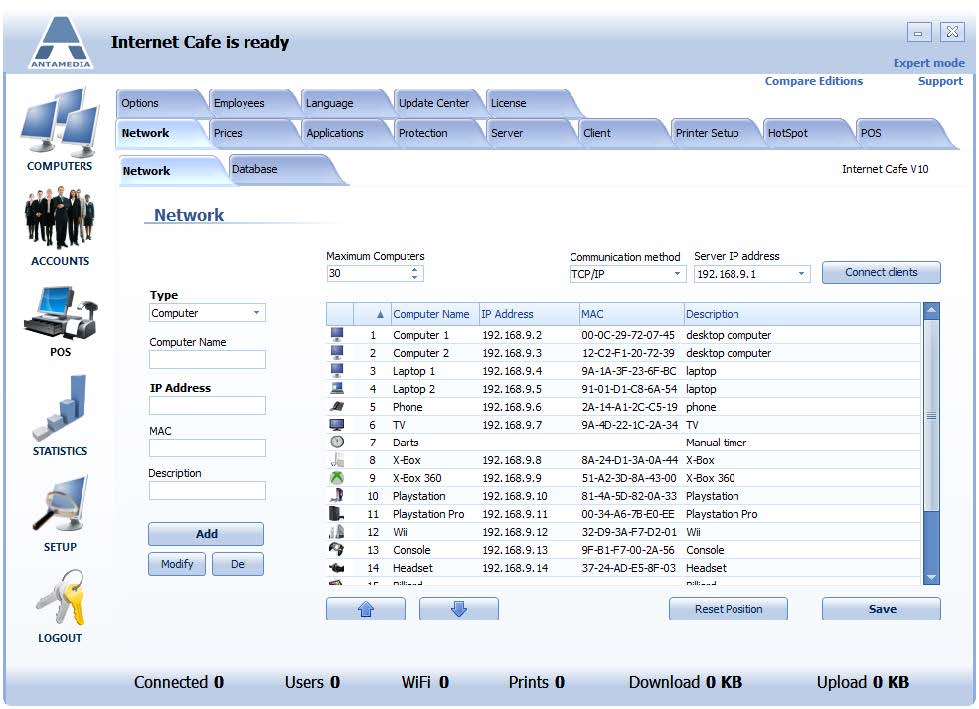One of the first steps in configuring your Internet Cafe software is a setup of the computers, consoles, and network devices that will be controlled.
To open the Network page, please follow the steps:
1. Open Antamedia Internet Cafe Server
2. Click Login (no password in fresh install)
3. Click Setup – Network – Network
4. Delete irrelevant clients from the default list of 4 items
5. Set the maximum number of computers in the field provided (depending on your license limitations)
6. If you have already installed the Client application on your other computers, click the Connect clients button and client IP addresses will be collected and inserted under IP automatically
7. Configure other, non-computers, consoles or manual timers.
To configure it, please select X-Box in a Type field, and specify the console name, IP, MAC, and description.
Click the Add button to insert it in the list.
Repeat step 7 for all devices you wish to configure.
8. Click Save – clients MAC address will be automatically collected and list saved.
You can rearrange computers and devices by using up and down arrows. Reset position will return all items on default position on the main screen and align them.
Communication method is a very important option in the software.
TCP/IP: If your computers are located in the same physical location as the server you should use the default TCP/IP method.
HTTP GET: Use this method if your Internet Cafe Server is located in one location and your Internet Cafe Client computers are located at different locations. This option allows control of remote computers connected with the Server with different Internet service providers and in entirely different networks. It passes firewalls and establishes a communication link in environments where the usual Client-Server TCP connection would not be possible. Your Server has to be on the static public IP address, and each Internet Cafe Client configured to connect to that IP address. You should also allow a communication port (default 630) in both server and client firewall software or hardware.