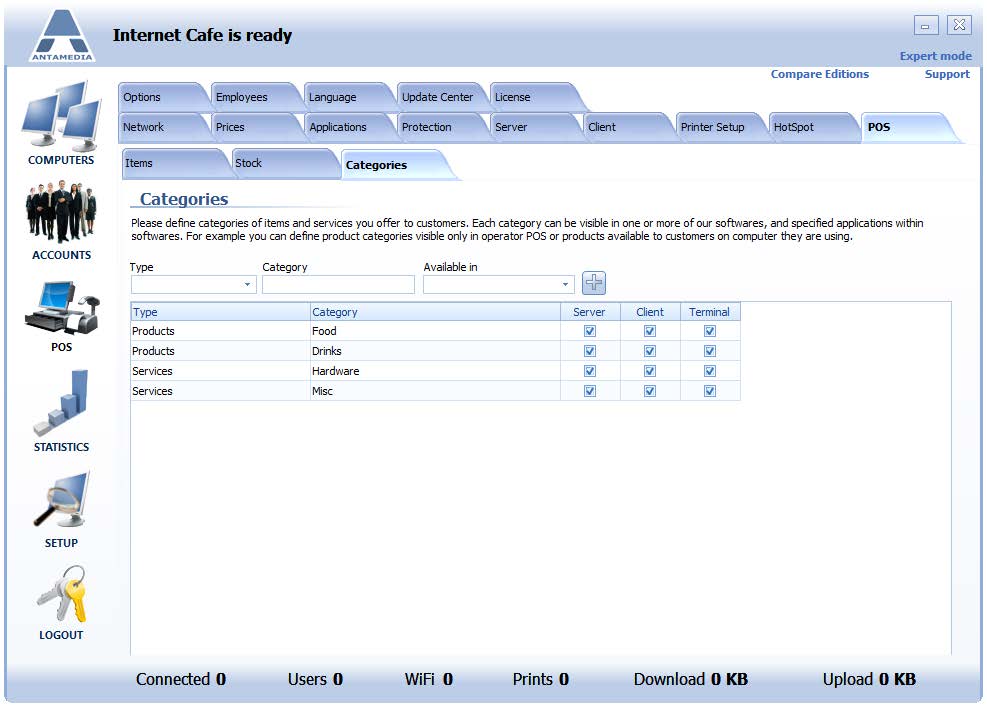Product categories need to be set up first before setting up any other POS options.
Define all categories for the products and services offered to your customers.
This helps you to breakdown your business into discrete areas that can be easier to manage and account for stock and pricing,
Each category can be visible in Antamedia software and specified applications within the software.
To add a new product category, please follow these steps:
1. Open Cafe Server Setup – POS – Categories page
2. Select Type of category (Product or Services)
3. Enter Category name
4. Set the visibility of category in Antamedia software(s) from Program drop-down menu
5. Set the visibility of category in different software parts (Server, Client, Terminal) from the Available In the drop-down menu
6. Click the pencil button to save
To delete a category, select it from the list and click the X button.