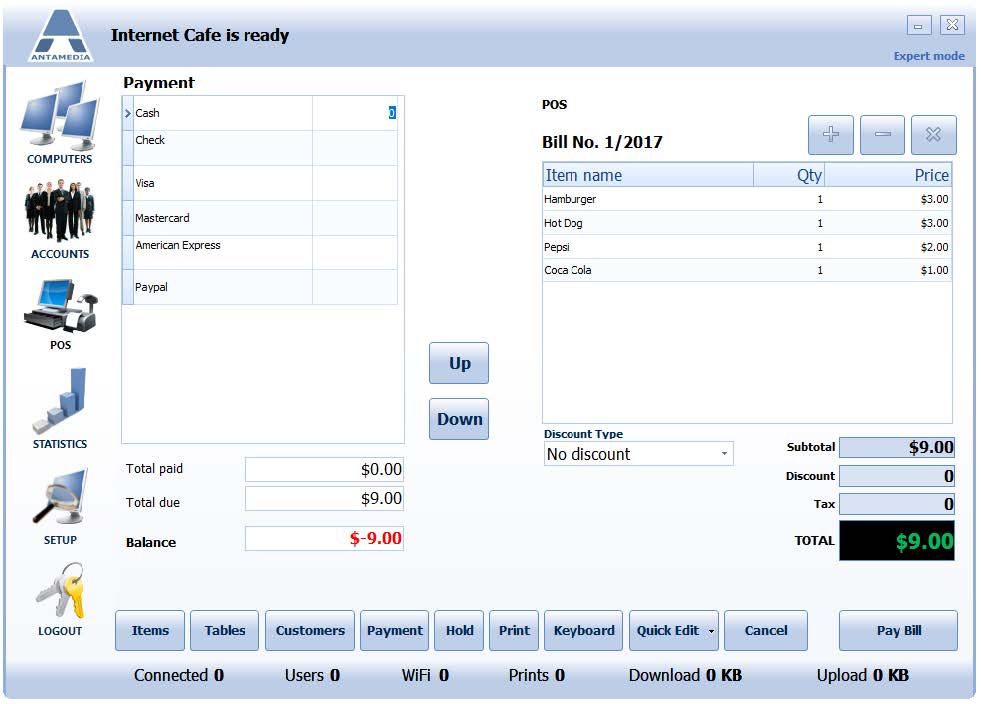POS Payment feature allows you to change the payment method and to give a discount to a customer by using a loyalty card.
To complete the billing process, follow these steps:
1. Select the Payment type by using the Up and Down buttons
2. Enter a value to be paid with the selected method (total amount can be divided into multiple payment methods, like cash and credit card)
3. (Optional) Click Loyalty Card button to use a discount if applicable, enter the loyalty card number, and Confirm
4. Clickthe Pay Bill button