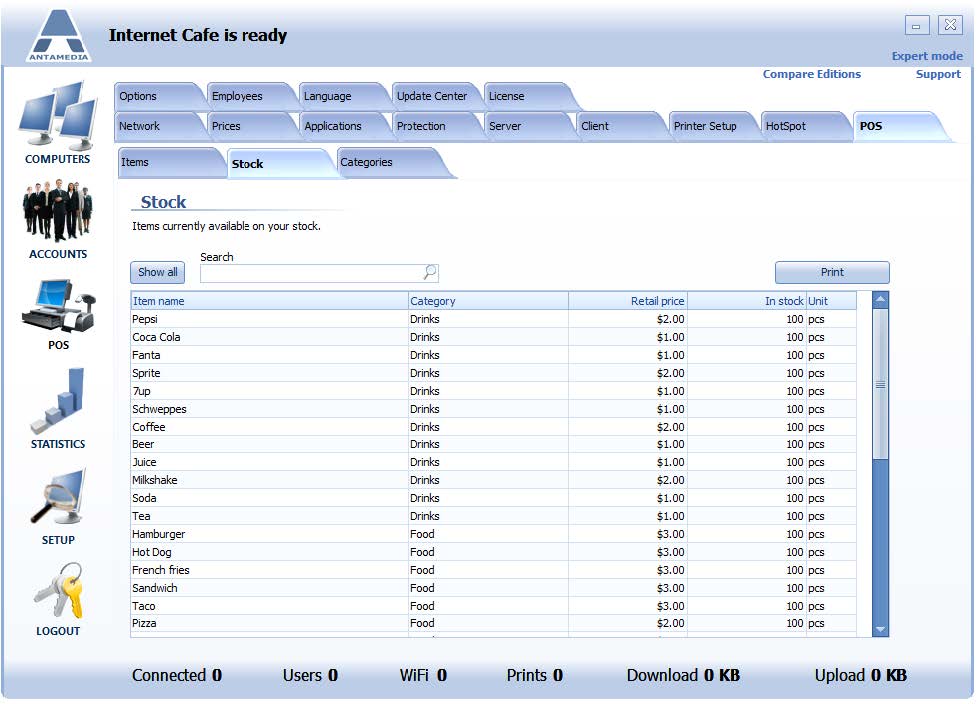POS Stock page helps you to show, print, and export a list of items available in your stock.
You are able to search for individual items by typing a description in the Search field or you can scroll through the list by pressing Show All button.
Export is available from the print preview window.