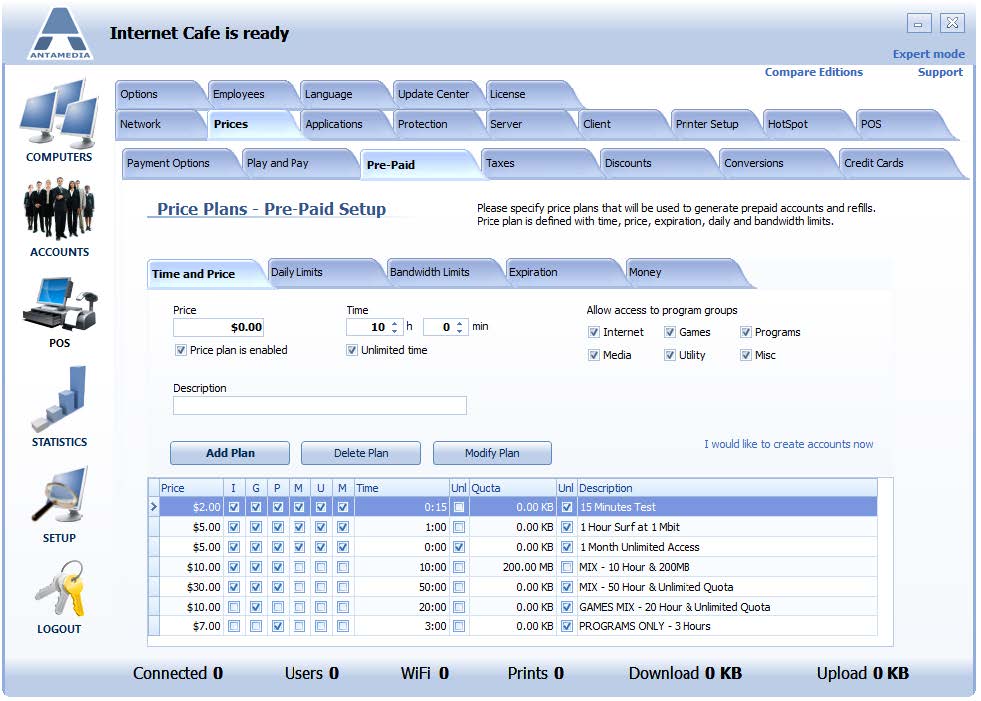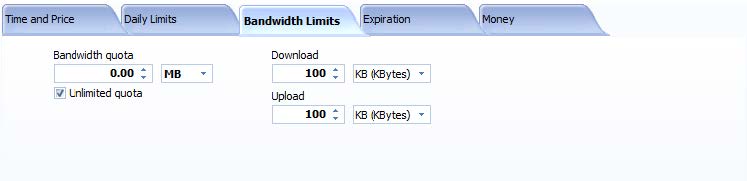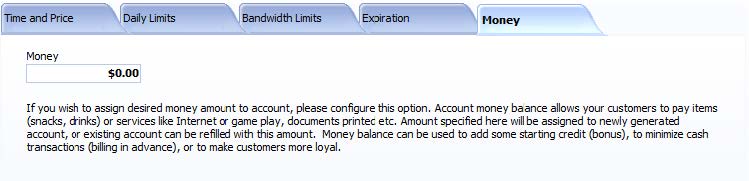The Price plan is a preset of values that are assigned when you generate or refill accounts.
For example, a price plan defines the price which the customer pays, which program categories (Internet, games, office …) are allowed for usage, daily limits, data transferred, download and upload rate, expiration date, etc.
When you generate user accounts, tickets, and refills, the values defined by price plan are stored in a database for each account.
If you refill an account with a price plan, time and quota values are added to the current account values. If a price plan has unlimited settings for time and quota, an account will also become unlimited for these values.
Download and upload rate, the expiration date and other values defined by price plan used for a refill, are assigned to the account no matter which values the account had before.
To create a price plan go to Cafe Server Setup – Prices – Pre-Paid page:
1. In a Time and Price page enter price, time, description and configure allowed program categories (groups)
2. Enter limits for price plan in Daily Limits page (optional)
3. Configure bandwidth speed, quota, and daily limit in Bandwidth Limits (optional)
4. Configure expiration details of price plan in Expiration page (optional)
5. Press Add Plan to create a new price plan
Default price plans are created on the first installation so you can have a better idea of the possibilities.
You can modify them by clicking the Modify Plan button or create totally new price plans. The number of price plans in a database is not limited.
To delete a plan from a database click the Delete Plan button.
Time and Price
From Cafe Server Setup – Prices – Pre-Paid – Time and Price tab you can set following:
Time – Time available for Internet usage. It is measured in seconds
Unlimited Time – Enable this option if you do not wish to limit users by time. It is useful if you charge users by bandwidth or users pay monthly fees
Price – Cost of the selected price plan. If the tax is not specified, this is what customer pays
Description – Description is displayed in the list from where the operator chooses which price plan to select
Price plan is enabled – If selected price plan is active and can be used for account generating
Allow access to program groups – Select available program groups for accounts
Daily Limits
From Cafe Server Setup – Prices – Pre-Paid – Daily Limits tab you can set following:
Limit daily time usage – Total time available for Internet usage on a daily basis. When all day time is used, a user can login on the next day
Limit number of daily logins – Limit how many times a user can login on a daily basis
Price Plan is available in – Select Antamedia applications from which Pricing plan will be available
Bandwidth Limits
From Cafe Server Setup – Prices – Pre-Paid – Bandwidth Limits tab you can set following:
Bandwidth quota – Total bandwidth traffic available to a user for downloading or uploading. It is usually displayed MB, GB or TB depending on value. The quota is not a sum of download and upload traffic. If you define 100 GB as a quota, a user can
download and upload a maximum of 100 GB, whichever comes first.
Unlimited quota – Enable this option if you do not wish to limit users by quota.
Download – Download rate can be adjusted for each user separately.
Upload – Upload rate can be adjusted for each user separately.
Expiration
From Cafe Server Setup – Prices – Pre-Paid – Expiration tab you can set following:
Accounts expire in _days from the first usage – Number of days in which will an account expire from the first login. For example, if you set to 10 days, and a user will not be able to login on the 11th day from the first login.
Accounts expire in _ days from the last usage – Number of days in which will an account expire from the last login. For example, if you set to 10 days, and a user does not login in the next 11 days, the account will expire.
Limit session and force re-login each – Limit session duration after which customer will be forced to re-login.
 Money
Money
From Cafe Server Setup – Prices – Pre-Paid – Money tab you can set Money amount on account.
Account money balance allows your customers to pay items (snacks, drinks) or services like Internet or gameplay, documents printed, etc.
The amount specified here will be assigned to the newly generated account, or existing account can be refilled with this amount.
Money balance can be used to add some starting credit (bonus), to minimize cash transactions (billing in advance), or to make customers more loyal.