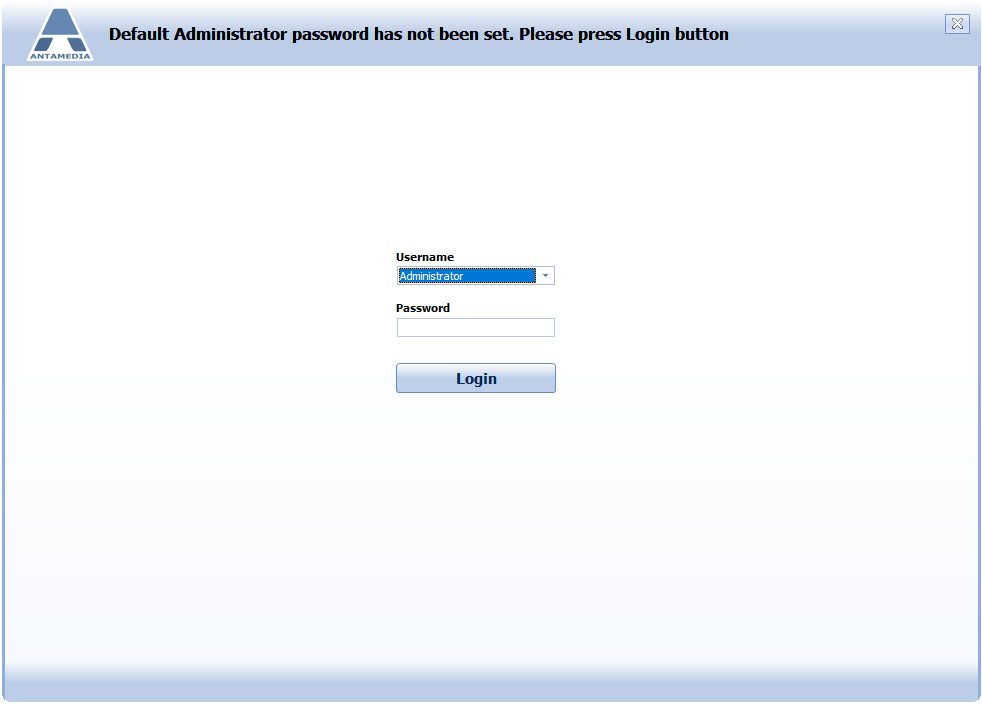Internet Cafe Server software is automatically started with Windows.
Access to the Internet Cafe Server software requires Login to protect software from unauthorized use.
By default are available predefined access accounts with a blank password.
The administrator password is not configured on the first installation.
Select Administrator as username and press Login button to open the software.
After login you can configure the Administrator login password and create login accounts for the employees.
To log in with the employee account to the Internet Cafe Server select employee username, type the password, and press Login button.