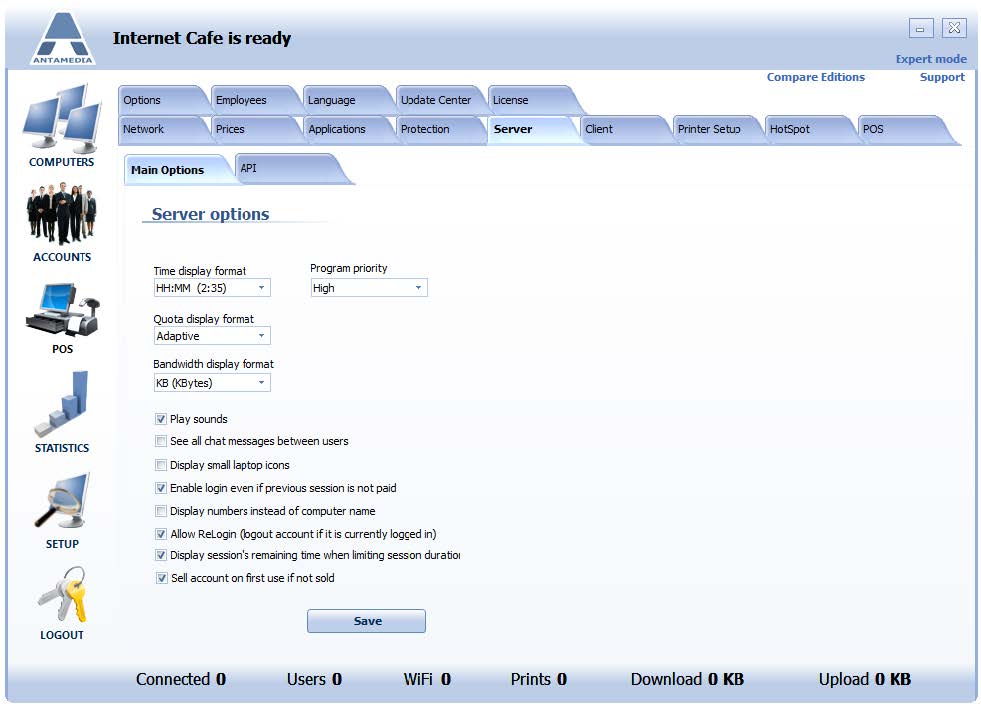Server Main options page is located on Internet Cafe Server Setup – Server tab.
Here you can configure the following Internet Cafe server options:
• Program Priority – Choose between High and Normal program priority
• Time display format – Choose the format which is used to display time. HH:MM (2:35), Hh:Mm (2h 35m), Hh:Min (2h 35min), Mm (155m), M min (155 min)
• Quota display format – Choose quota format between bytes, KB, MB, GB, TB, PB, or adaptive which automatically displays the correct format depending on the value
Bandwidth display format – Choose the display format of download and upload rate. KB (KBytes), Kb (Kbits), MB (MBytes), Mb (Mbits)
• Play sounds – Check this option to play sounds when customer logs in, logs out, etc.
See all chat messages between users – Choose whether all chat messages will be displayed on the main server screen
• Display small laptop icons – Defines the size of laptop icons in the main server screen
• Enable login even if the previous session is not paid – New session is possible to be started on the client even if previous is still not charged
• Display number instead computer – Show computer numbers instead of names on the main server screen
• Allow ReLogin – Check to allow customers to login even if they are already logged in on another computer
• Display session’s remaining time when limiting session – Check it to show remaining time on sessions
• Sell account on first use if not sold – Check this option if you want to sell account on first use if it is not sold