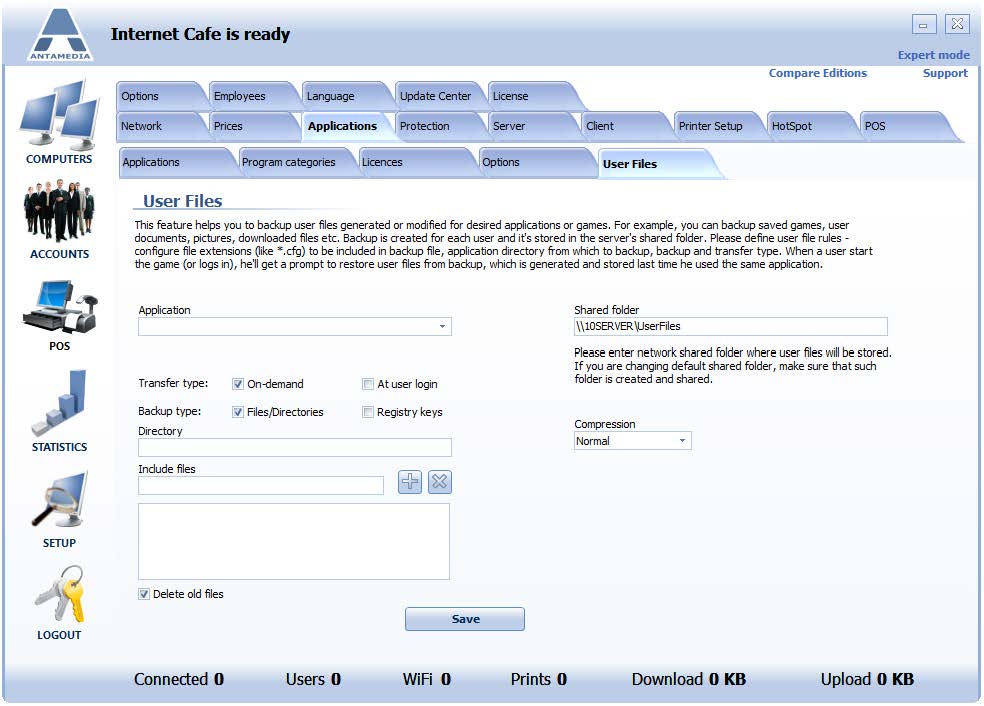Antamedia Internet Cafe User Files feature helps with automatic backup of the files generated during customer sessions.
Automatic backup and restore apply for saved game positions, user documents, pictures, downloaded files, etc.
Backup is created for each user and it’s stored in the server’s shared folder, but it can be changed and relocated to the desired network drive.
When a customer starts a game or program which is in the list, software checks for a backup file and a prompt pops-up asking a user to restore files from the backup.
If it exists, it’s unzipped to the hard drive’s defined directory.
For every application separate user file rules can be defined:
– configure file extensions (like *.cfg) to be included in backup file
– application directory from which to backup
– transfer type: On-demand, or at the user login
– backup type: Files/Directories or registry keys