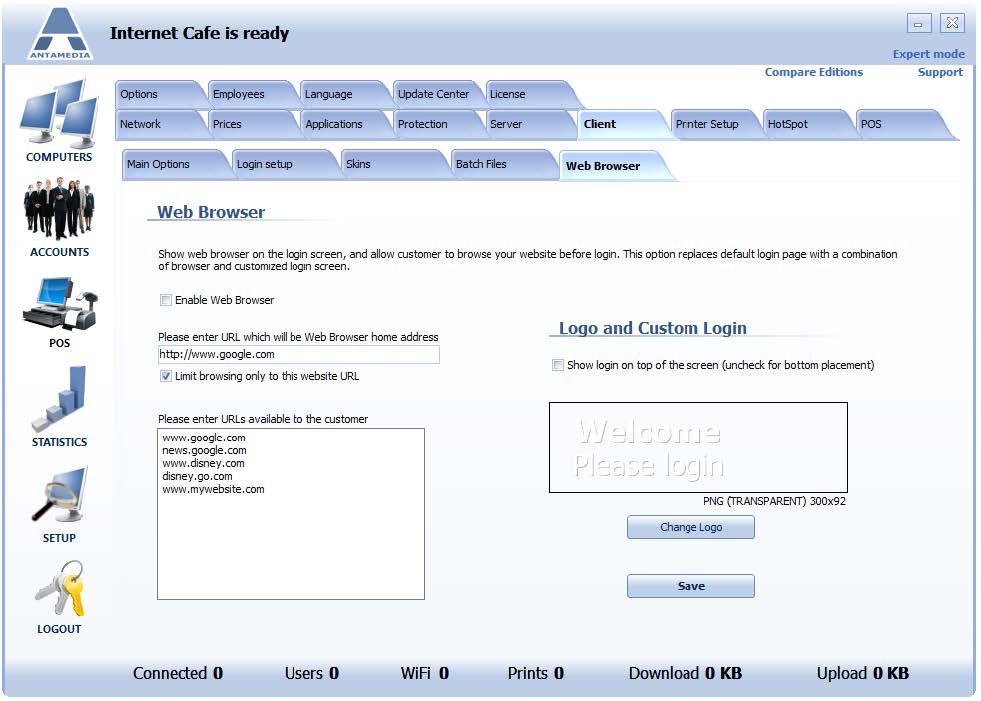Antamedia Internet Cafe client software can be configured to show a web browser instead of the default Login screen.
A small login section will be integrated into the browser (see the picture below).
Using this feature you can allow customers to visit your website before they login.
To configure this feature, please follow these steps:
1. Open the Cafe Server Setup – Client – Web Browser page
2. Check Enable web browser box
3. Enter home page address for browser
4. If you want to allow customers to visit only the home page, check Limit browsing only to this website URL box
5. Enter web addresses available to customers
6. Choose the position for the login section
7. (Optional) Change a logo image for the login section
8. Click the Save button