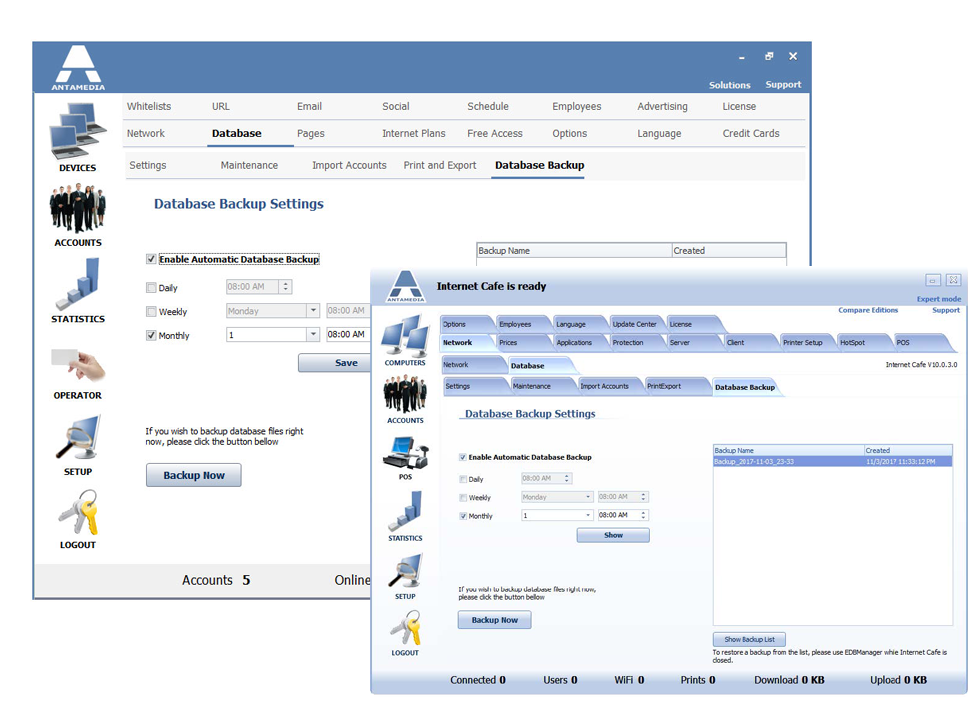Database backup feature is useful in case of unexpected events like sudden power interruption, which can corrupt parts or the whole database in some cases.
If such a problem occurs you can restore a database backup taken earlier, and prevent possible data losses.
Backups can be created manually or automatically on a daily, weekly or monthly basis.
Settings for this feature can be configured from Antamedia software Setup – Database – Database Backup page.
Backup files are saved in the C: \Antamedia\DBServer\Database\Backup folder.
These instructions apply to HotSpot software and Internet Cafe software.