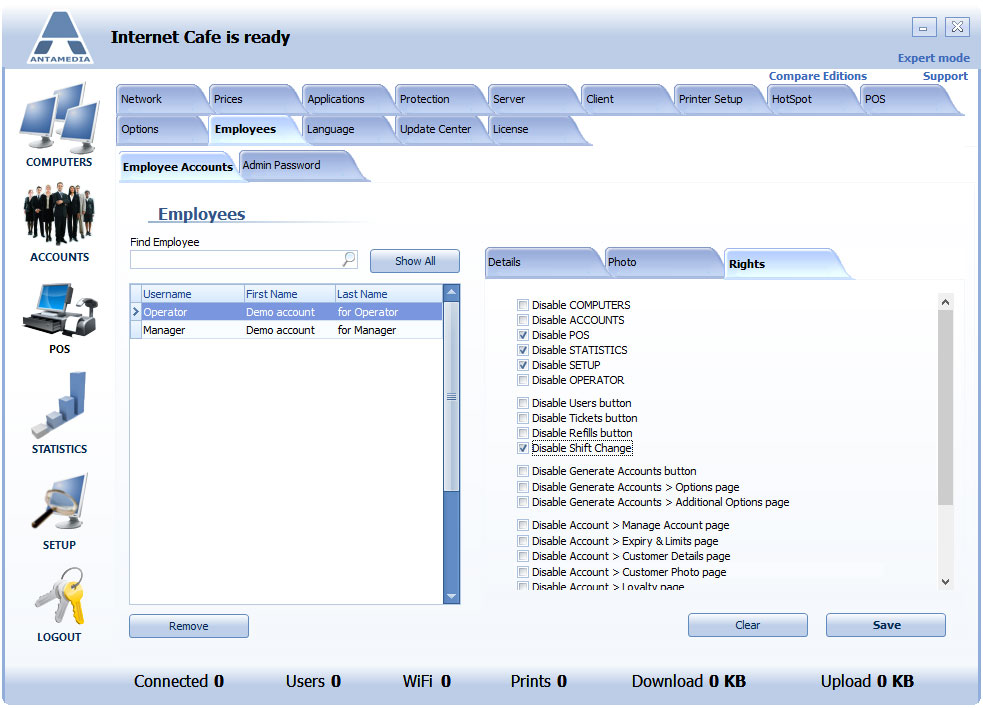Employee accounts come with different access levels.
The Administrator account does not have any limitations.
Operator, Manager, Technical, and Cashier has configured access rights by default.
Employee access rights can be preconfigured additionally so you can specify software options employees can access.
Select employee account from the accounts list located in Server – Setup – Employees – Employee Accounts page.
Press Rights button and select options that will be accessible for the employee.