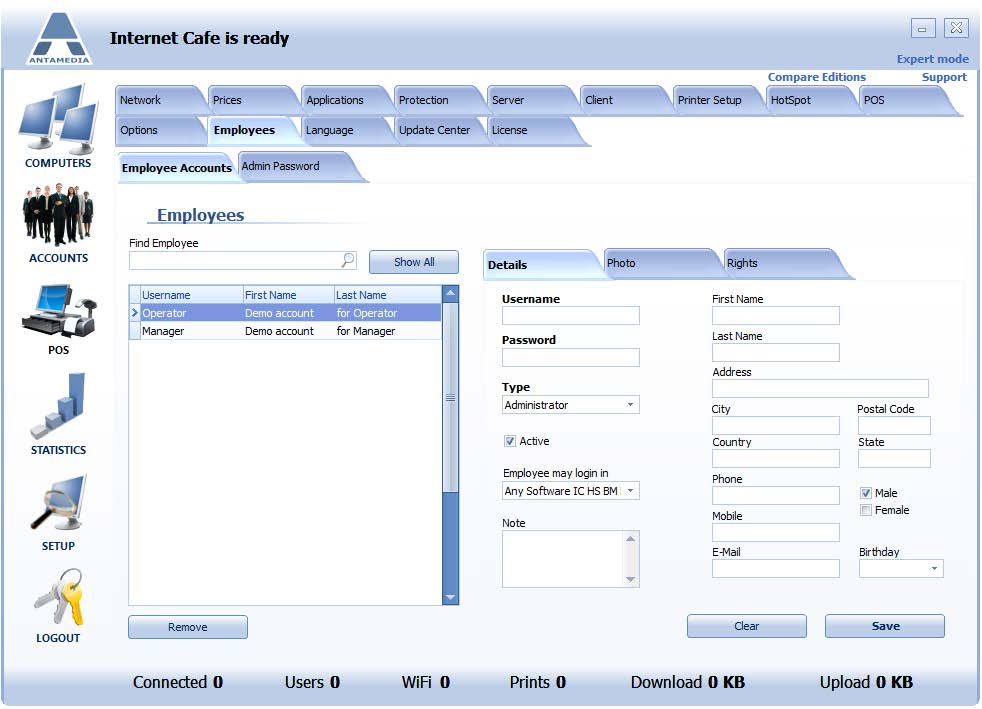Antamedia Internet Cafe supports employee accounts with different access rights.
With this ability, you set different access rights per employee and filter statistics to see earnings per shift or employee.
Each employee has to login in order to do tasks in the Cafe.
There are many types of employee accounts like:
Administrator, Supervisor, Manager, Operator, Technician, etc, and this is defined by the type field.
– The administrator is granted full access to the software.
– Manager can access statistics, reports, bills, action logs. The manager may create and modify the account properties or refill accounts, but may not Start or Stop Cafe engine or access setup pages.
– The operator can only create and sell the accounts using a simple, easy-to-learn interface.
How to create an employee account:
• Open Server – Setup – Employees – Employee Accounts page
• Specify employee account login details (username and password)
• Select account type (Administrator, Operator, Manager, etc.)
• Type employee personal details (name, address, phone number, etc.)
• Optionally you can add employee photo
• If required in the Rights tab change access rights for the employee
• Press the Save button to store new employee account in the database
You can remove the employee by selecting the employee in the list of employees and clicking the Remove button.
Note: this action cannot be reversed.