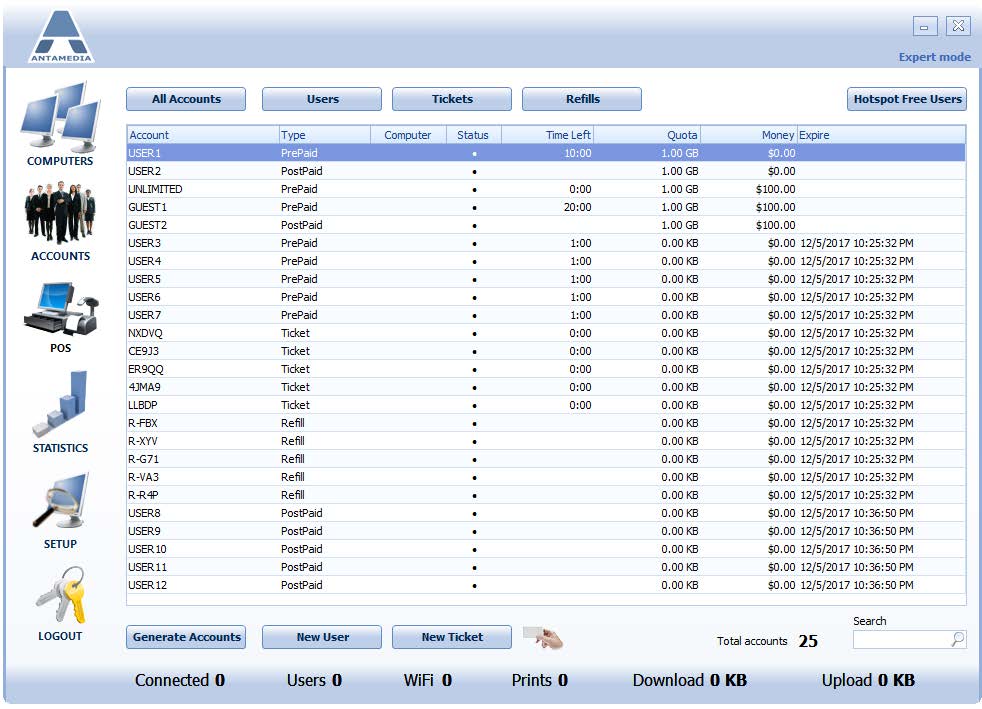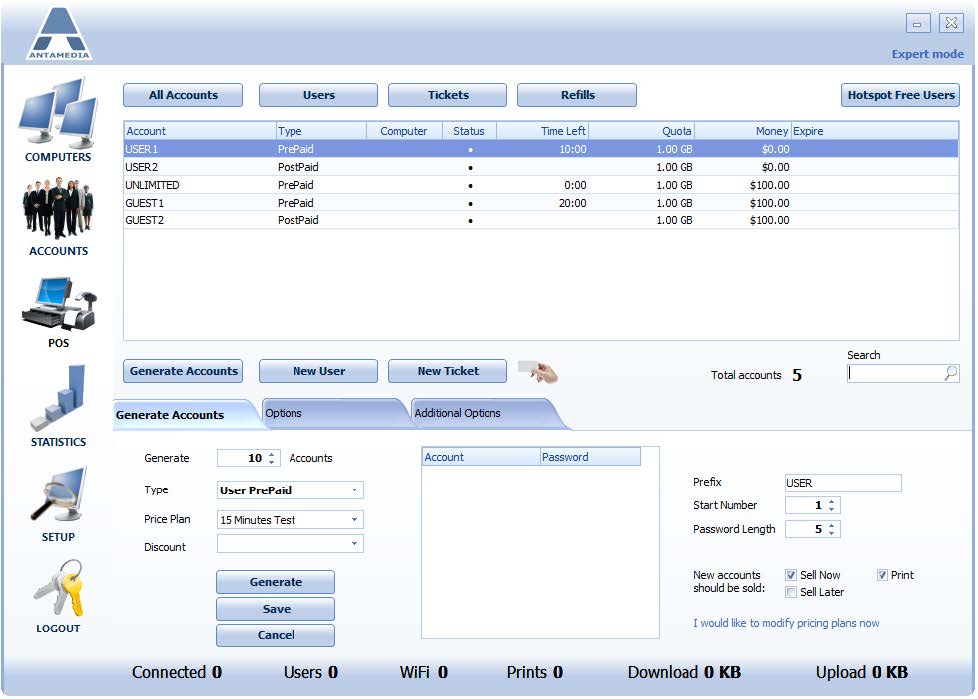Generate Accounts option is located on the Accounts page available from the main Internet Cafe screen.
The same option is used to generate: Users, Tickets, and Refills.
User accounts are represented with Username and Password required for login to Internet Cafe Client.
Tickets are represented with a code, which is a random sequence of letters and numbers like RA7D91Q. Ticket (formerly timecode) is a prepaid based access code.
Refills are used to add more time or bandwidth quota to an already existing prepaid user account or ticket.
Generate Accounts page has the following options:
• Generate – Please enter how many accounts you want to generate
• Type – Select if you want to generate user accounts, tickets or refills
• Price Plan – Choose a Price Plan to define parameters of new accounts
• Discount – Set Discount if you would like to apply it
• Print – Enable Print if you like these accounts to be printed on paper
Depending on Type selection, different options will appear on the right side of the screen:
• Prefix – A word that comes as a first part of the generated account username (like
USER)
• Start number – Defines starting number to be added to the prefix (like 11). With these examples, accounts that will be created are USER11, USER12, USER13, etc.
• Password length – Defines how many characters (letters and numbers) will a password have
• Length – Defines how many characters (letters and numbers) will ticket or refill have
When generating user accounts
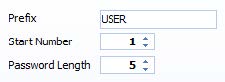
When generating tickets or refills
• Sell now – Accounts are saved in the database, sold and added to bills and statistics, and ready for use.
• Sell later – Accounts are saved in the database and will be sold on the first usage or when operator click on Sell button in the Accounts page
• Generate – Generate a new user account, ticket or refill
• Save – Save generated accounts in the database
• Cancel – Close Generate Accounts tab
What are the steps to generate accounts?
1. Type 10 to generate 10 accounts
2. Select User Prepaid or User Postpaid
3. Choose desired price plan or pricing group
4. Optionally select discount
5. Enable Print if you want to print account on paper
6. Click Generate button
7. Click Save button
If you want to print accounts directly, without print preview, you can select No Preview option in the Cafe Server – Setup – Options – Print Options.