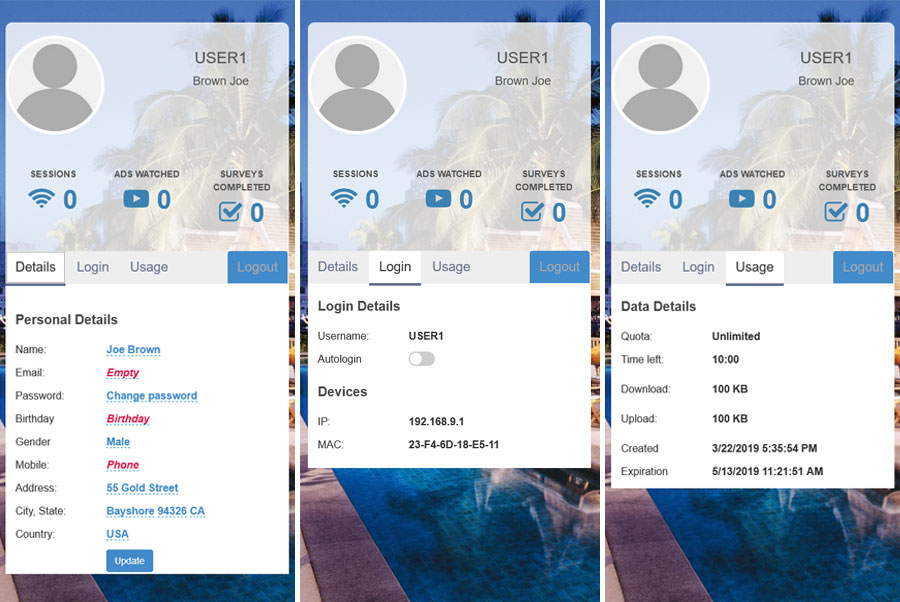Account status is visible from the Welcome page to a user as soon he login at HotSpot.
The Welcome page is useful as it keeps a customer informed about the time and bandwidth quota left, upload and download speed, last used, and expiration date.
Customer may click the My profile button on the HotSpot login page to get Personal, Login and Usage details.
Another way to get the information about the remaining time and bandwidth quota on the account during the session is to type http://LAN network card IP address/info in the address bar of a user web browser.