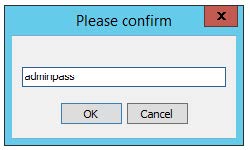By default Administrator login password is blank.
To protect HotSpot software from unauthorized use, it is recommended to set the Administrator password.
To set an Administrator password go to the HotSpot Setup – Employees tab.
Type a new password in the Main Administrator password field and press the Save button.
Confirm the Administrator password in new pop-up menu and press OK button.