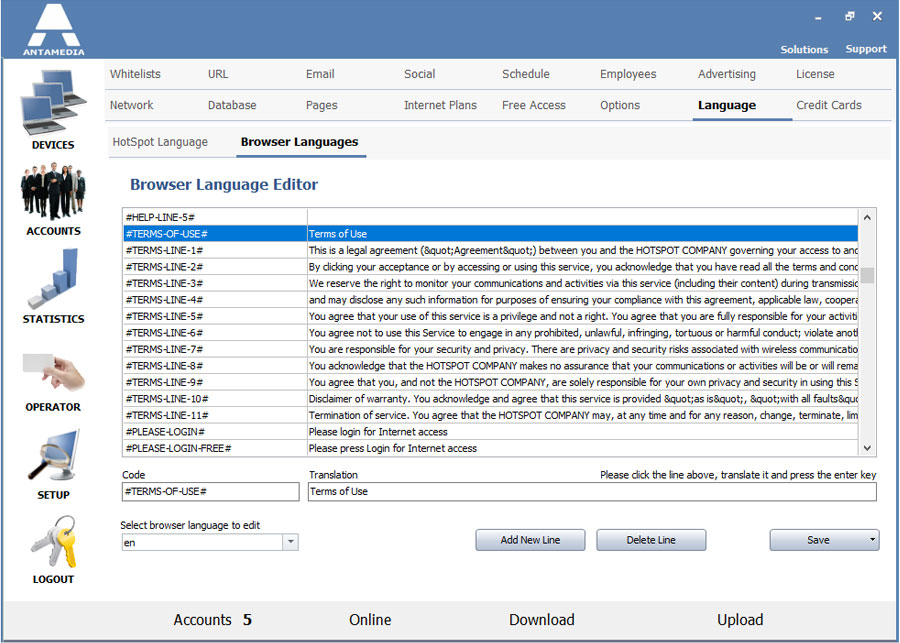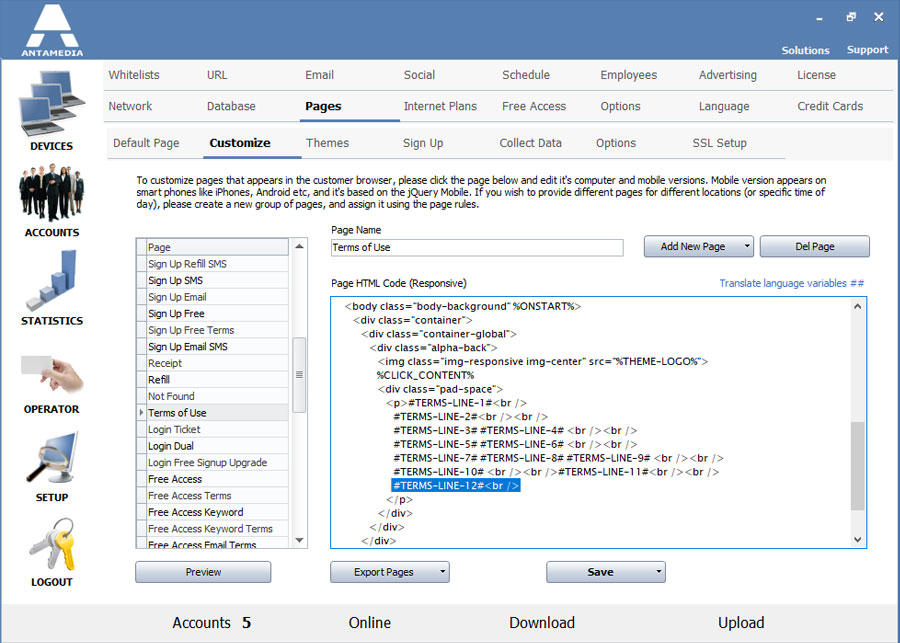Terms of Use text can be changed from HotSpot Setup – Language – Browser language page.
Find the following lines and change it to suit your needs:
#TERMS-OF-USE#
#TERMS-LINE-1#
#TERMS-LINE-2#
#TERMS-LINE-3#
#TERMS-LINE-4#
#TERMS-LINE-5#
#TERMS-LINE-6#
#TERMS-LINE-7#
#TERMS-LINE-8#
#TERMS-LINE-9#
#TERMS-LINE-10#
#TERMS-LINE-11#
#TERMS-LINE-12#
After you change any of the text lines press Save button.
In case you need additional lines for Terms Of Use, you can add new lines on the same page.
After adding a new line place #TERMS-LINE-12# in code and write a text in the field translation.
Go to the Setup – Pages – Customize page, select Default Page group, and select the Terms Of Use page.
In the Page HTML code find the line:
#TERMS-LINE-11#
and after this line add following:
<br / >
<br / >#TERMS-LINE-12#
Press the Save button and click the Preview button to check the look of Terms of use page