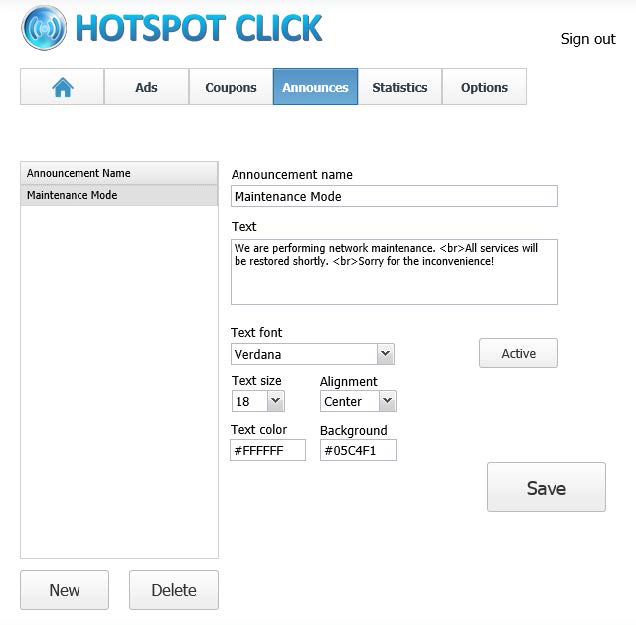To configure new announcements or modify existing ones, click Announces button on the top bar.
The page will show a list of available items, select one to modify it or press Delete to remove an announcement.
Announcement name – Enter the name of the item, so you can refer to it inside the Click.
Text – Enter the text for the announcement
Text font – Select desired font type using this field
Text size, alignment – Choose Text size and Alignment within the announcement box
Text color, background – Set the color for text and background, HTML color codes have to be used (http://htmlcolor-codes.info/)
Active – Use this button to enable or disable this announcement