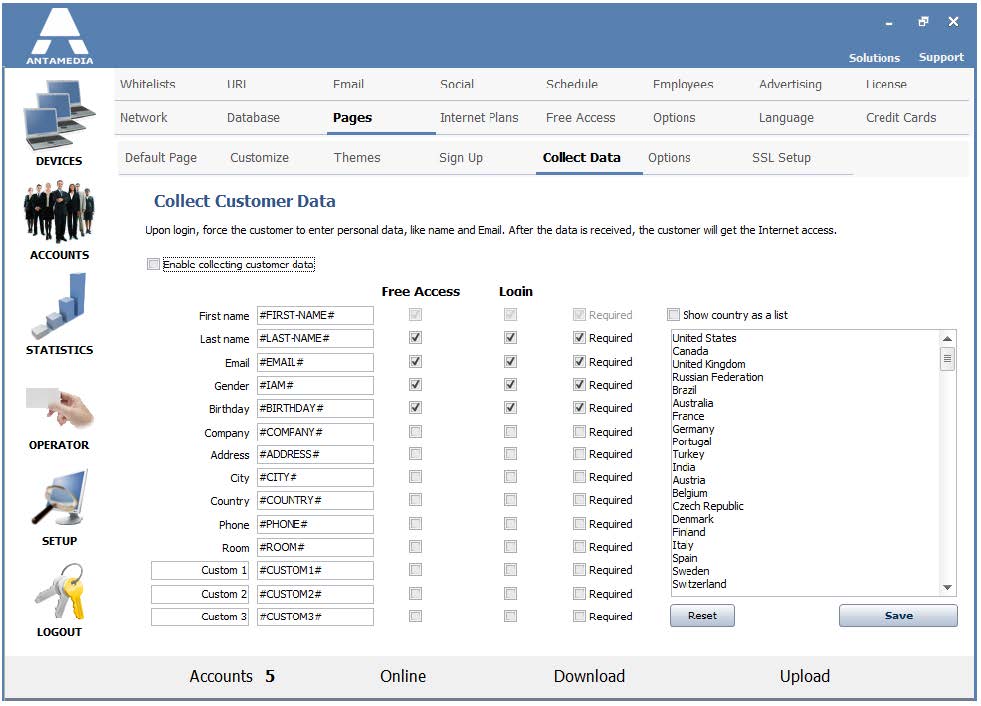Antamedia HotSpot has the ability to force a user to enter personal data after login.
You can do it in order to verify customer identity, for marketing purposes, or just to send an expiration reminder message so that a customer can upgrade in time.
This option can be used for Free Access or the standard Login method.
By default, Hotspot collects first and last name, E-mail address, gender, birthday, but you can also include address, city, country, phones.
Those details can be used for automated email campaigns from the WiFi Hotspot app and to promote service or new products.
There are custom fields that you can configure based on the requirement. It may contain FLIGHT No, ROOM, etc.
To activate this feature, please Enable collecting customer data option that is located in the HotSpot Setup – Pages – Collect Data page.