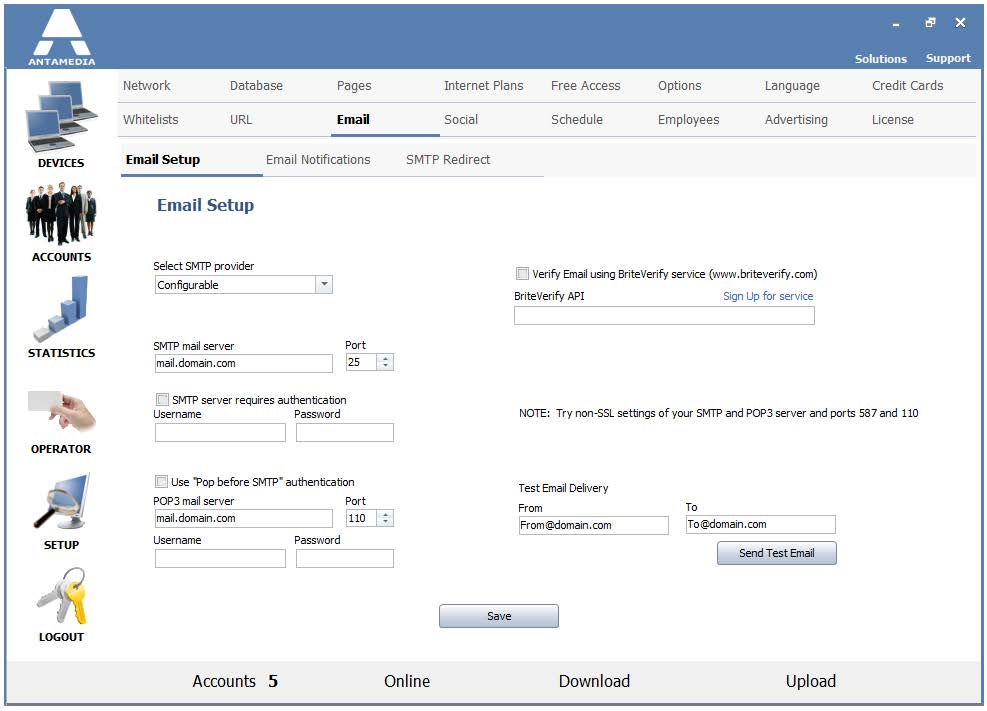Email notification option is used to send Email messages to the customers to remind them about account expiration, to send payment receipt or a newsletter, and for other purposes. Before you can start sending messages, please define mail server settings.
Enable Email notification to activate the option.
From Select SMTP provider, you can select SendGrid or Configurable.
If you choose SendGrid, enter your SendGrid Username and Password.
If you choose Configurable use your ISP SMTP, specify mail server and port required for communication.
If your SMTP server requires authentication, please enable SMTP server to require authentication option and type the username and password. Some SMTP servers might also require POP before SMTP authentication. In this case, you need to specify POP3 mail server, the used port (default 110) and the account username and the password.
If you require Email verification, you can set and configure it using the BriteVerify service.
Sign Up for their service, select option Verify Email using BriteVerify service and enter BriteVerify API.
To test Email delivery, please enter Emails in from and to fields and click Send Test Email button. If you get a test Email, everything is properly configured.
When you finish, please click Save button.
Please note, you can configure a non-SSL email server. SSL servers cannot be used, like Gmail, Yahoo, etc…