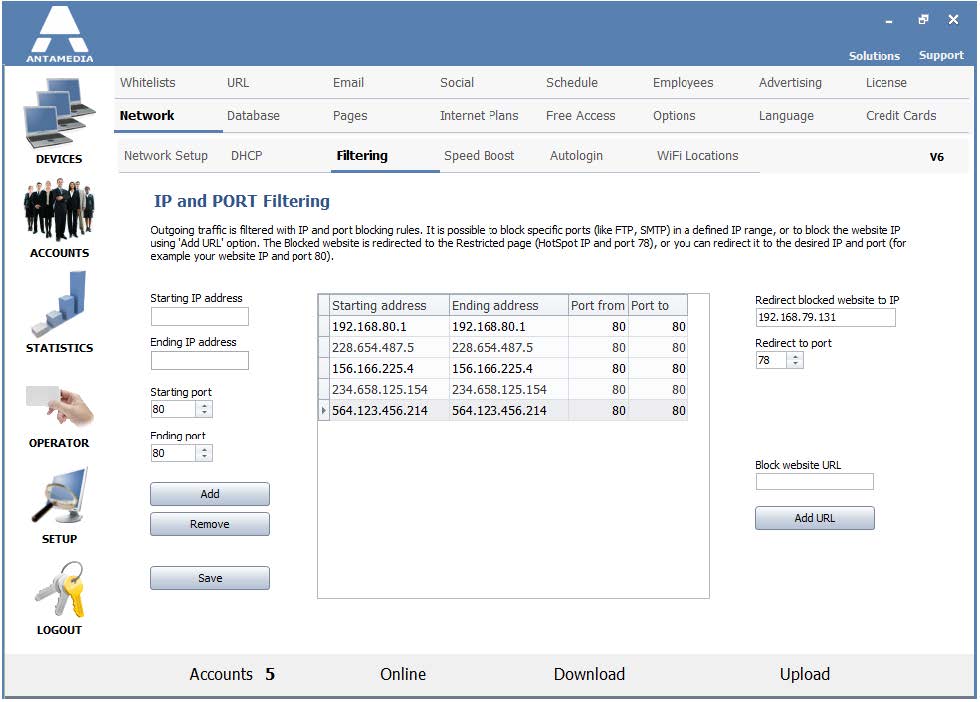Antamedia HotSpot provides a feature to block access to specified hosts and ports.
You can use it to block access to certain websites, FTP servers, Email servers, P2P programs, or a complete IP or PORT range.
This feature controls the outgoing traffic – what customers are trying to access.
To configure filtering, please enter the desired values in the following fields:
Starting and Ending IP address – Defines starting and ending IP of the range you wish to block
Starting and Ending port – Defines the starting and ending port of the range you wish to block
Please click Add button to add the defined rule to the list.
To remove the specified rule from the list, please select it with a left mouse click and press the Remove button.
When you finish adding rules, please press the Save button.
Blocking a website with Antamedia HotSpot is a simple task.
To block the desired website, please enter the URL in the Block website URL field and press Add URL button.
Please type URL without http://
For example, if you type www.porn.com and press Add URL, HotSpot will resolve IP
address where this website is hosted and store the IP address and the port in the restricted list (like 64.89.23.139 and port 80).
The blocked websites are redirected to a restricted web page.
By default, HotSpot is serving the restricted page from port 78 and HotSpot IP address.
You can configure the text which appears on the restricted web page in HotSpot Setup – Pages – Customize page, by editing Restricted page (Setup-Pages_.htm.)
Please restart HotSpot after these page modifications.
If you do not wish to show the restricted page, but instead you wish to redirect the customer to the desired website, you can modify default settings.
Please enter IP in Redirect blocked website to IP field, and port in Redirect to the port field.
If you are redirecting to your website, please enter your website host IP and the port 80.
All restricted traffic on ports, apart from port 80, is simply blocked.
If you have the configured rules to block FTP, SMTP and the other ports, a customer will not be able to access these services. There are no restricted messages in this case.
Please note, only http domains can be blocked.