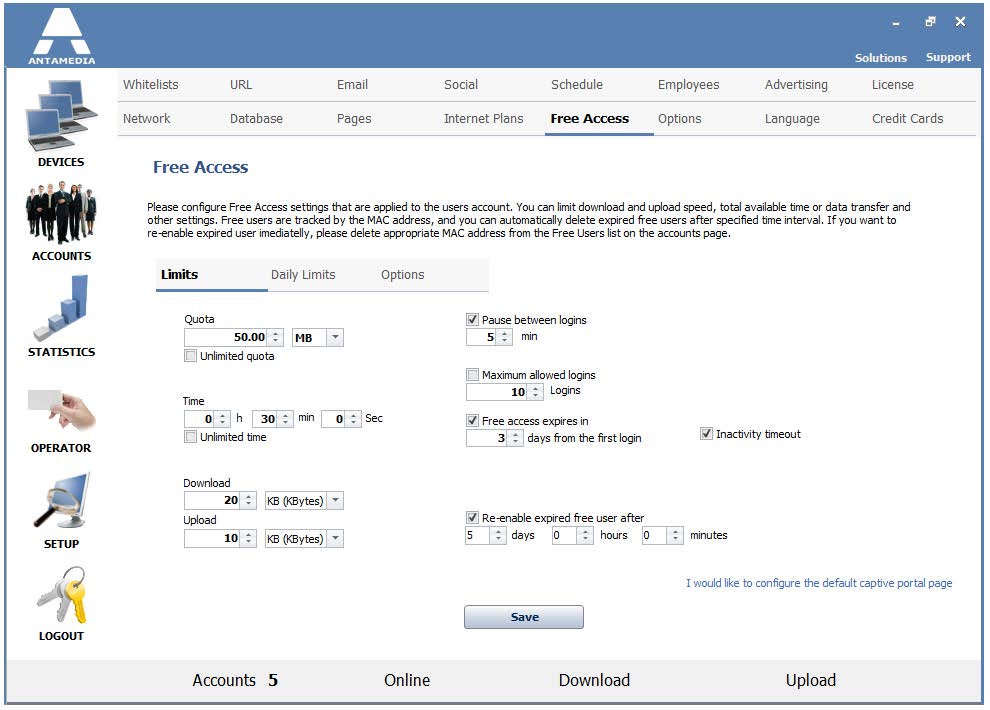Free access can be limited by several parameters:
• Quota – Specify quota for the free user session
• Unlimited quota – Set an unlimited quota for a user session
• Time – Specify the time for a free user session
• Unlimited time – Set unlimited time for fee user
• Download – Download speed during the free session
• Upload – Upload speed during the free session
• Pause between logins – After logout user has to wait a specified time period before HotSpot allows the next login
• Maximum allowed logins – Total number of allowed logins with one free account
Free access expires in Free access expiration time, the account will not be valid after a specified number of days
• Re-enable expired free user after – HotSpot can delete a free account after it expires, thus enabling the same device to create a new free access account (since access is controlled with MAC address)
• Enable Usage schedule for free access – Specify time period when the user can login. Day and time rules are defined on HotSpot Setup – Usage Schedule page.
• Inactivity timeout – Automatically disconnects the users from the Internet after a specified time of inactivity