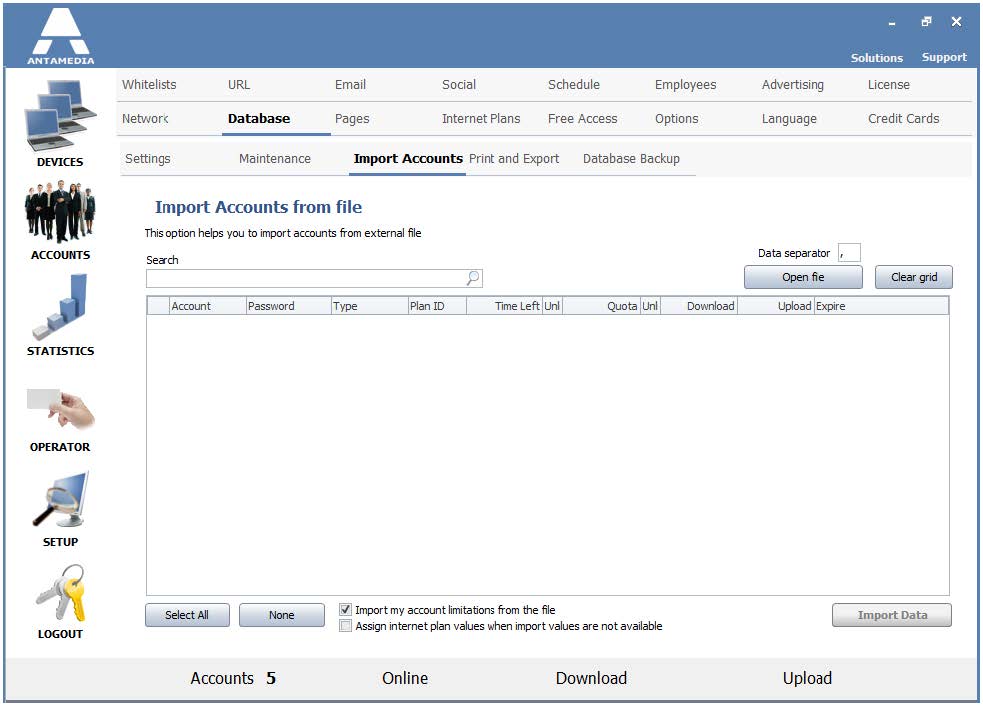Sometimes there may be a need to import accounts to Hotspot from external sources.
That can be easily accomplished using this option. Your only concern is to provide a properly formatted file with delimited values (.csv).
Fields should be sorted this way:
“Account”,”Password”,”Time Left”,”Expire”,”Download”,”Upload”,”Quota”, “Money”
Note that expire date cannot be imported currently, leave that field blank.
Time Left field uses seconds as a unit.
Download, Upload, and Quota fields use bytes.
Import page is located on the HotSpot Setup – Database – Import Accounts tab and contains the following options:
Search – Search accounts in the import list
Data separator – Delimiter used in the imported file
Import my account limitations from the file – Choose whether to import account limitations like download and upload rate, quota, etc.
Assign price plan values when import values not available – Check this option to assign values of desired price plan to imported accounts if import values are not available
Please select price plan – From list select the price plan that will be used for import
Import Data – Press on this button to import accounts