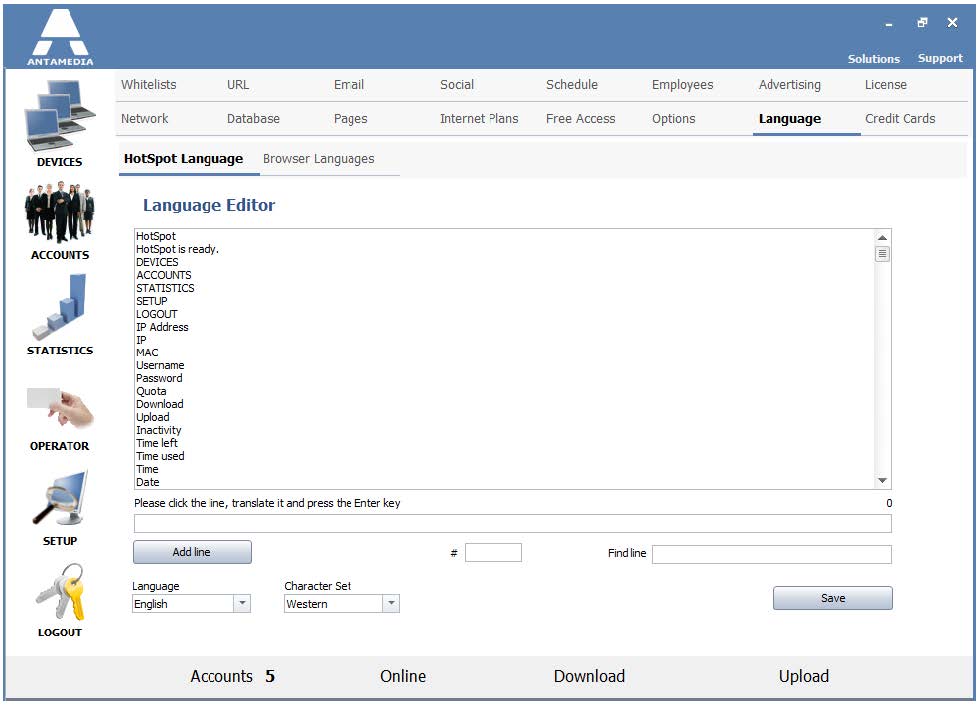There are plenty of languages included in HotSpot software.
Each of these languages can be adjusted to your own needs through the integrated editor.
Currently supported languages are:
English, Spanish, Portuguese, French, Srpski, Arabic, Russian, Indonesian, Swedish, Danish, Greek, Croatian, Deutsch, Dutch, Polish, Thai, Turkish.
To modify the existing translation file or create a completely new, please follow these steps:
1. Go to HotSpot Setup – Language – HotSpot Language page
2. Click on a line you wish to modify and it will appear in edit field below
3. Type a new text
4. Press Enter key and the new line will be stored in HotSpot
5. Repeat steps 2-4 for all the sentences you want to translate
6. When you finish, press the Save button
7. Type the new name for the translation file and press Save button in the dialog