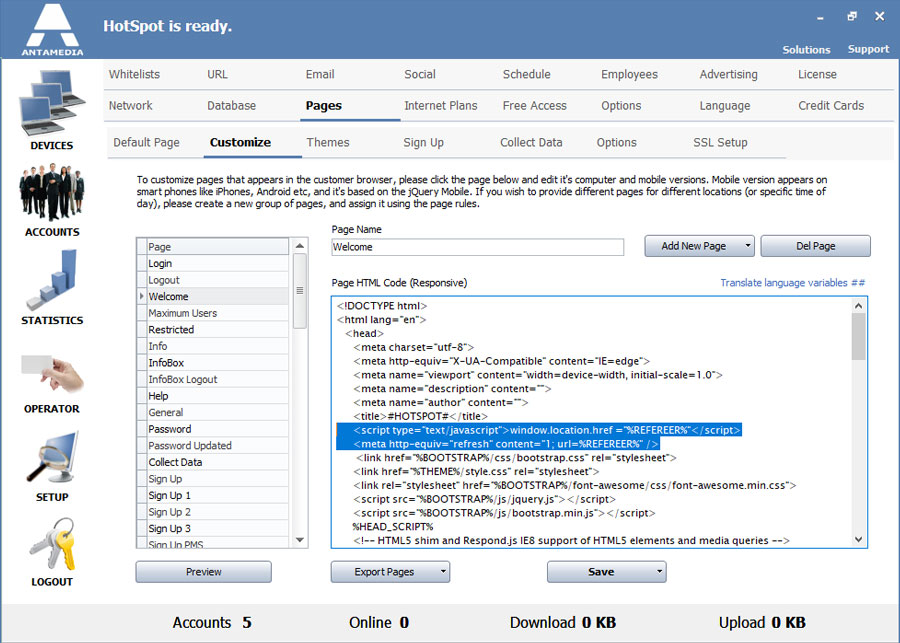The HotSpot can be set to skip the Welcome page by editing its HTML code.
Go to HotSpot Setup – Pages – Customize page and in list select Welcome page.
Below the first line <HTML><HEAD><TITLE>#HOTSPOT#</TITLE>, add these lines:
<script type=”text/javascript”>window.location.href =”%REFEREER%”</script>
<meta http-equiv=”refresh” content=”1; url=%REFEREER%” />
Click the Save button.